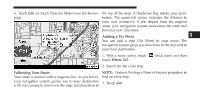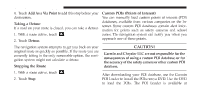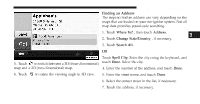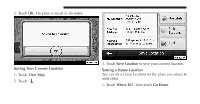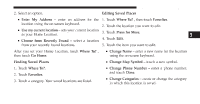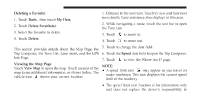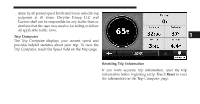2012 Chrysler 300 UConnect Manual - Page 83
2012 Chrysler 300 Manual
Page 83 highlights
82 Uconnect Touch™ 8.4 SYSTEM Finding a Place by Spelling the Name If you know the name of the location you are looking for, you can spell it using the on-screen keyboard. You can also enter letters contained in the name to narrow the search. 1. Touch Where To? , then touch Points of Interest and then Spell Name. 2. Using the on-screen keyboard, enter letters in the name. 3. Touch Done. • Using the On-Screen Keyboard When an on-screen keyboard appears, touch a letter or • number to enter it. • NOTE: Many features of this system are speed dependent. For your own safety these features may be grayed out and not accessible while the vehicle is in motion. Pull • over at a safe location to complete your task. Touch Touch to add a space. and to move the cursor. Touch to delete the character, or touch and hold to delete the entire entry. Touch to select words you have recently typed and selected.