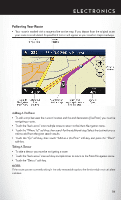2014 Chrysler Town & Country User Guide - Page 59
2014 Chrysler Town & Country Manual
Page 59 highlights
ELECTRONICS Playing Music From The HDD • Press the "MEDIA" hard-key to display the media source tabs at the top of the screen. Touch the "HDD" soft-key tab. Touch the desired track soft-key to play or touch the "SEARCH/ BROWSE" soft-key to search by artist, by album, by song, by genre, from a folder, or from Favorites. Cleaning Your Touchscreen Radio • Do not spray any liquid or caustic chemicals directly on the screen. Use a clean and dry micro fiber lens cleaning cloth to clean the touchscreen. • If necessary, use a lint-free cloth dampened with a cleaning solution such as isopropyl alcohol or an isopropyl alcohol and water solution ratio of 50:50. Always follow the solvent manufacturer's precautions and directions. Garmin® Navigation • Uconnect® 430N integrates Garmin's consumer-friendly navigation into your vehicle. Garmin® Navigation includes a database with over 6 million points of interest. • Touch the "NAV" soft-key in the upper right corner of the screen to access the Navigation system. Changing The Navigation Voice Prompt Volume 1. Program a destination. 2. While traveling on your route, touch the upper left area of the map screen where your next turn is displayed. 3. The Navigation system will then repeat the distance to your next turn. 4. While the Navigation system is speaking, use the ON/OFF VOLUME rotary knob to adjust the volume to a comfortable level. Please note the volume setting for Navigation Voice Prompt is different than the audio system. NOTE: For your own safety and the safety of others, it is not possible to use certain features while the vehicle is in motion. 57