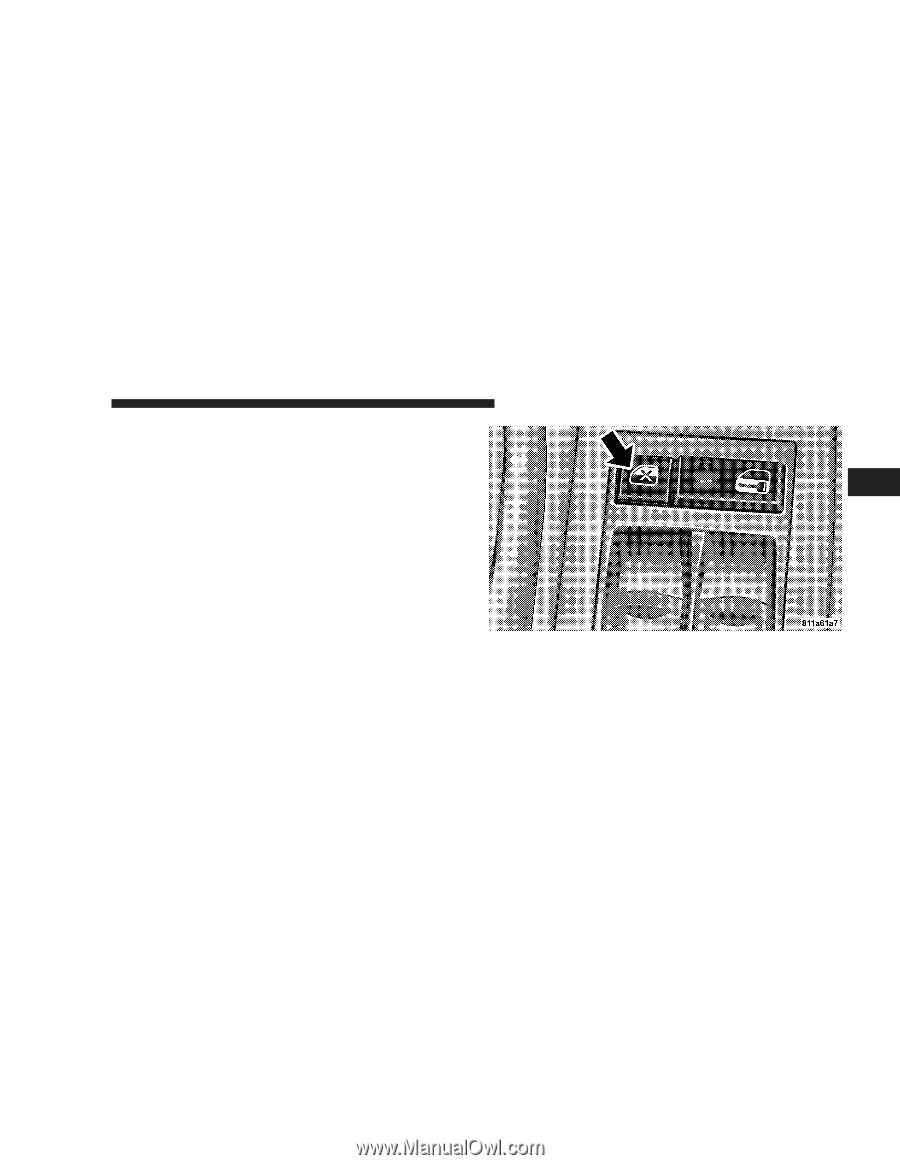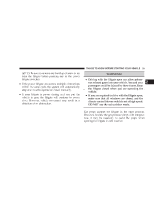2006 Dodge Durango Owner's Manual - Page 35
2006 Dodge Durango Manual
Page 35 highlights
THINGS TO KNOW BEFORE STARTING YOUR VEHICLE 35 ignition is turned OFF or the driver's door is opened. This feature can be turned off by your authorized dealer. NOTE: The Power Accessory Delay feature will allow the power windows to operate for ten minutes after the ignition it turned OFF. Auto Down The driver's window switch has an Auto Down feature. Push the window switch past the first detent, release, and the window will go down automatically. To cancel the Auto Down movement, operate the switch in either the up or down direction and release the switch. Window Lockout Switch The window lockout switch on the driver's door allows you to disable the window control on the other doors. To disable the window controls on the other doors, press the window lock button. To enable the window controls, press the window control button again. Window Lockout Switch 2