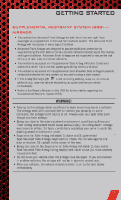2011 Dodge Grand Caravan Cargo User Guide - Page 18
2011 Dodge Grand Caravan Cargo Manual
Page 18 highlights
GETTING STARTED HEATED SEATS Front Heated Seats • The controls for front heated seats are located on the center instrument panel area. • Press the switch once to select High-level heating. Press the switch a second time to select Low-level heating. Press the switch a third time to shut the heating elements Off. • If the High-level setting is selected, the system will automatically switch to Low-level after approximately 30 minutes. The Low-level setting will turn Off automatically after approximately 45 minutes. Second Row Heated Seats • Second row heated seat switches are located in the sliding door handle trim panels. • Press the switch once to select High-level heating. Press the switch a second time to select Low-level heating. Press the switch a third time to shut the heating elements Off. • If the High-level setting is selected, the system will automatically switch to Low-level after approximately 30 minutes. The Low-level setting will turn Off automatically after approximately 45 minutes. CAUTION! Repeated overheating of the seat could damage the heating element and/or degrade the material of the seat. 16