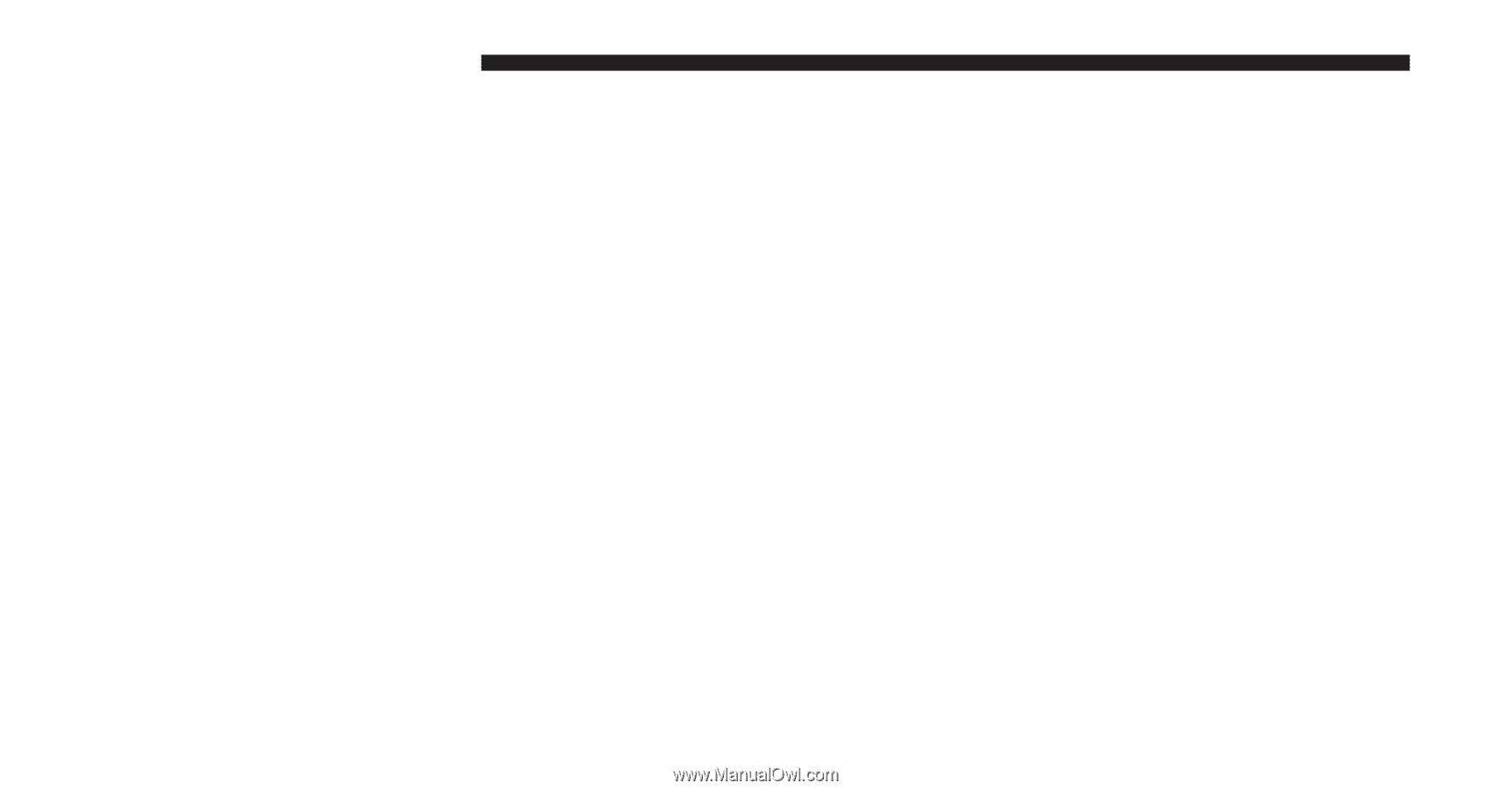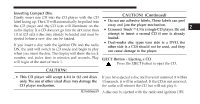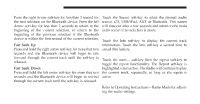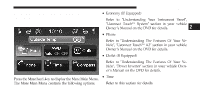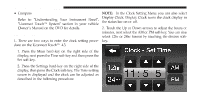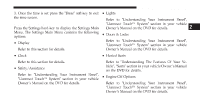2011 Dodge Journey UConnect Manual - Page 27
2011 Dodge Journey Manual
Page 27 highlights
26 Uconnect Touch™ 4.3 SYSTEM Browse Touch the Browse soft-key to select Artist, Albums, Genres, Songs, Playlists or Folders from the USB/iPod device. Once the desired selection is made you can chose from the available media by touching the soft-key. Touch the exit soft-key if you wish to cancel the browse function. Source Touch the Source soft-key to select the desired audio source, CD, AUX or USB/iPod. This screen will time out after a few seconds and return to the main radio screen if no selection is made. order to provide an interesting change of pace. Touch the soft-key a second time to turn this feature off. Audio Refer to Operating Instructions - Radio Mode for adjusting the audio settings. OPERATING INSTRUCTIONS - AUX MODE Overview AUX Mode is entered by inserting an AUX device using a cable with a 3.5 mm audio jack into the AUX port or by touching the Player hard-key located left of the display. Once in Player Mode, touch the source soft-key and select AUX. Info Touch the Info soft-key to display the current track Inserting Auxiliary Device information. Touch the ЉXЉ soft-key to cancel this feature. Gently insert the Auxiliary device cable into the AUX Port. If you insert an Auxiliary device with the ignition Shuffle Touch the more...soft-key then the shuffle soft-key to ON and the radio ON, the unit will switch to AUX mode play the selections on the USB/iPod device in random and begin to play when you insert the device cable.