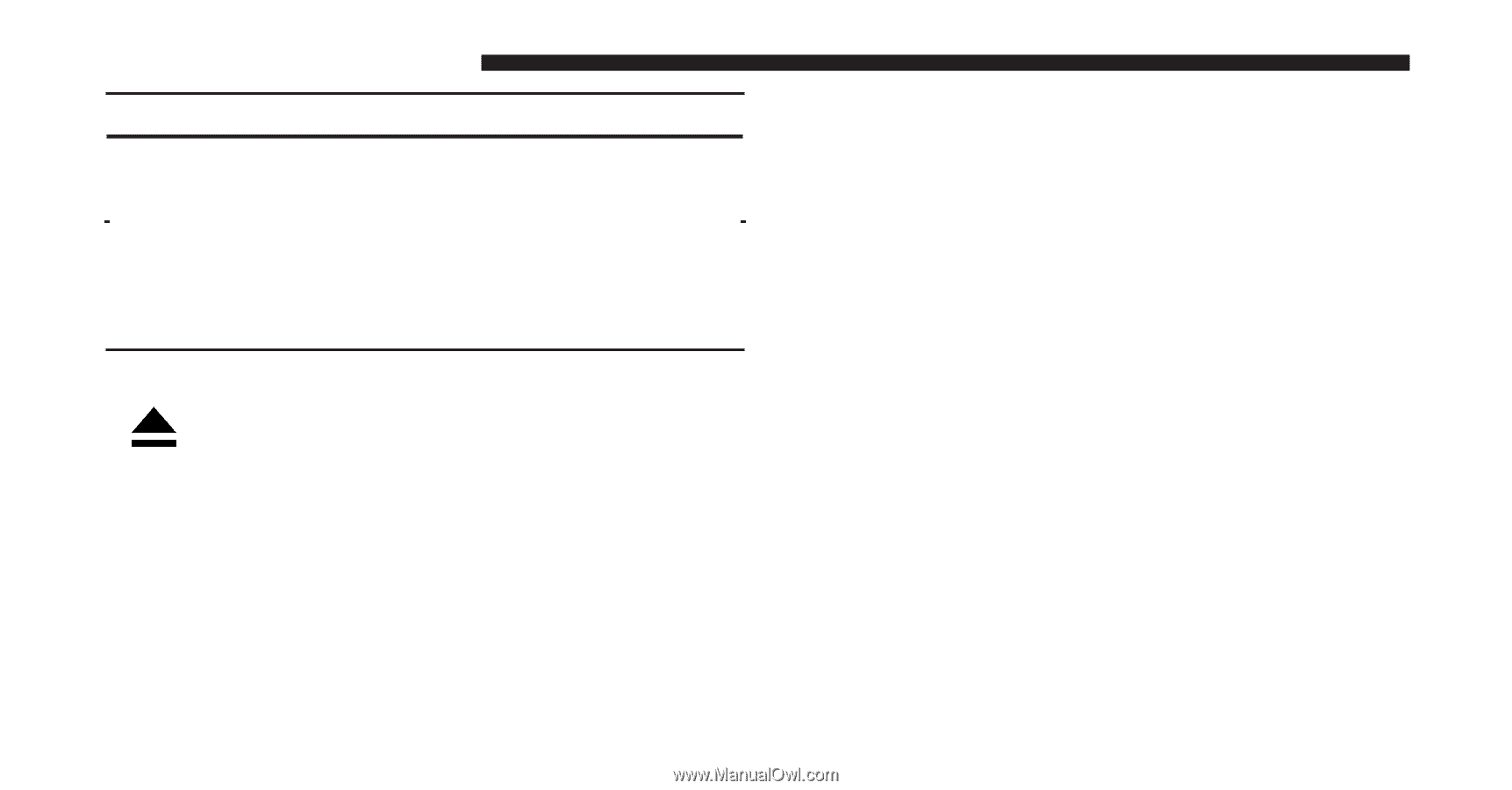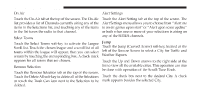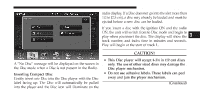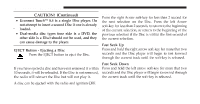2011 Dodge Journey UConnect Manual - Page 55
2011 Dodge Journey Manual
Page 55 highlights
54 Uconnect Touch™ 8.4 SYSTEM CAUTION! (Continued) • Uconnect Touch™ 8.4 is a single Disc player. Do not attempt to insert a second Disc if one is already loaded. • Dual-media disc types (one side is a DVD, the other side is a Disc) should not be used, and they can cause damage to the player. EJECT Button - Ejecting a Disc Press the EJECT button to eject the Disc. Seek Up/Down Press the right Arrow soft-key for less than 2 second for the next selection on the Disc. Press the left Arrow soft-key for less than 2 seconds to return to the beginning of the current selection, or return to the beginning of the previous selection if the Disc is within the first second of the current selection. Fast Seek Up Press and hold the right arrow soft-key for more that two seconds and the Disc player will begin to fast forward through the current track until the soft-key is released. Fast Seek Down If you have ejected a disc and have not removed it within Press and hold the left arrow soft-key for more that two 10 seconds, it will be reloaded. If the Disc is not removed, seconds and the Disc player will begin to rewind through the current track until the soft-key is released. the radio will reinsert the Disc but will not play it. A disc can be ejected with the radio and ignition OFF.