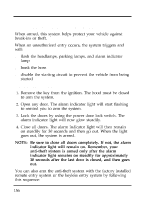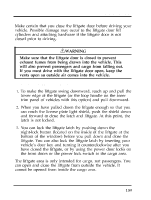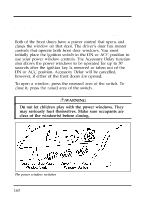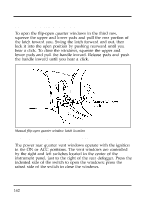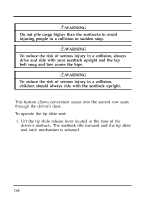1996 Ford Windstar Owner's Manual - Page 162
1996 Ford Windstar Manual
Page 162 highlights
Windows Power Windows with Accessory Delay (If equipped) Both of the front doors have a power control that opens and closes the window on that door. The driver's door has master controls that operate both front door windows. You must initially place the ignition switch in the ON or ACC position to use your power window controls. The Accessory Delay function also allows the power windows to be operated for up to 30 seconds after the ignition key is removed or taken out of the ON or ACC position. Accessory Delay will be cancelled, however, if either of the front doors are opened. To open a window, press the recessed area of the switch. To close it, press the raised area of the switch. RWARNING Do not let children play with the power windows. They may seriously hurt themselves. Make sure occupants are clear of the window(s) before closing. The power window switches 160