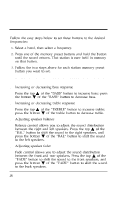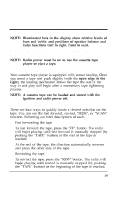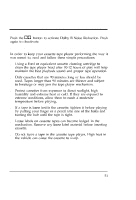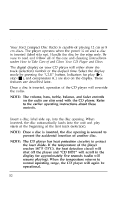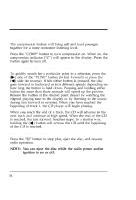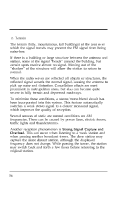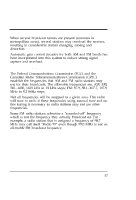1997 Ford Ranger Owner Guide 1st Printing - Page 56
1997 Ford Ranger Manual
Page 56 highlights
Electronic Sound Systems How to stop and restart the CD player When a disc is loaded, the unit automatically enters the play mode. To stop temporarily, press the "AM/FM" button. The stop indicator (X) in the display illuminates and operation returns to the radio mode. To resume CD play, press the "CD" button. NOTE: If the ignition key is turned to OFF during play and then is turned to the ON or ACCESSORY position, the CD player will resume playing in the mode it was in when the ignition was turned off. Using the "SEEK" feature The "SEEK" feature allows you to quickly find a particular selection on the disc. Press (b) once to repeat the current playing selection. Press (a) to advance to the next selection. If the (a) button is pressed during the last selection on the CD, the CD will advance to the first track on the disc. Pressing and holding the (b) or (a) button will scroll backward and forward respectively through the tracks. Using the "SCAN" function The "SCAN" function allows you to briefly sample all tracks on a disc. Press the "SCN" button to enter the scan mode. The scan mode causes the CD to advance to the next track, play for 8 seconds, and then advance to the next track. This continues until the "SCN" button is pressed a second time, the "CD" button is pressed, or a different tuning function is selected. 53