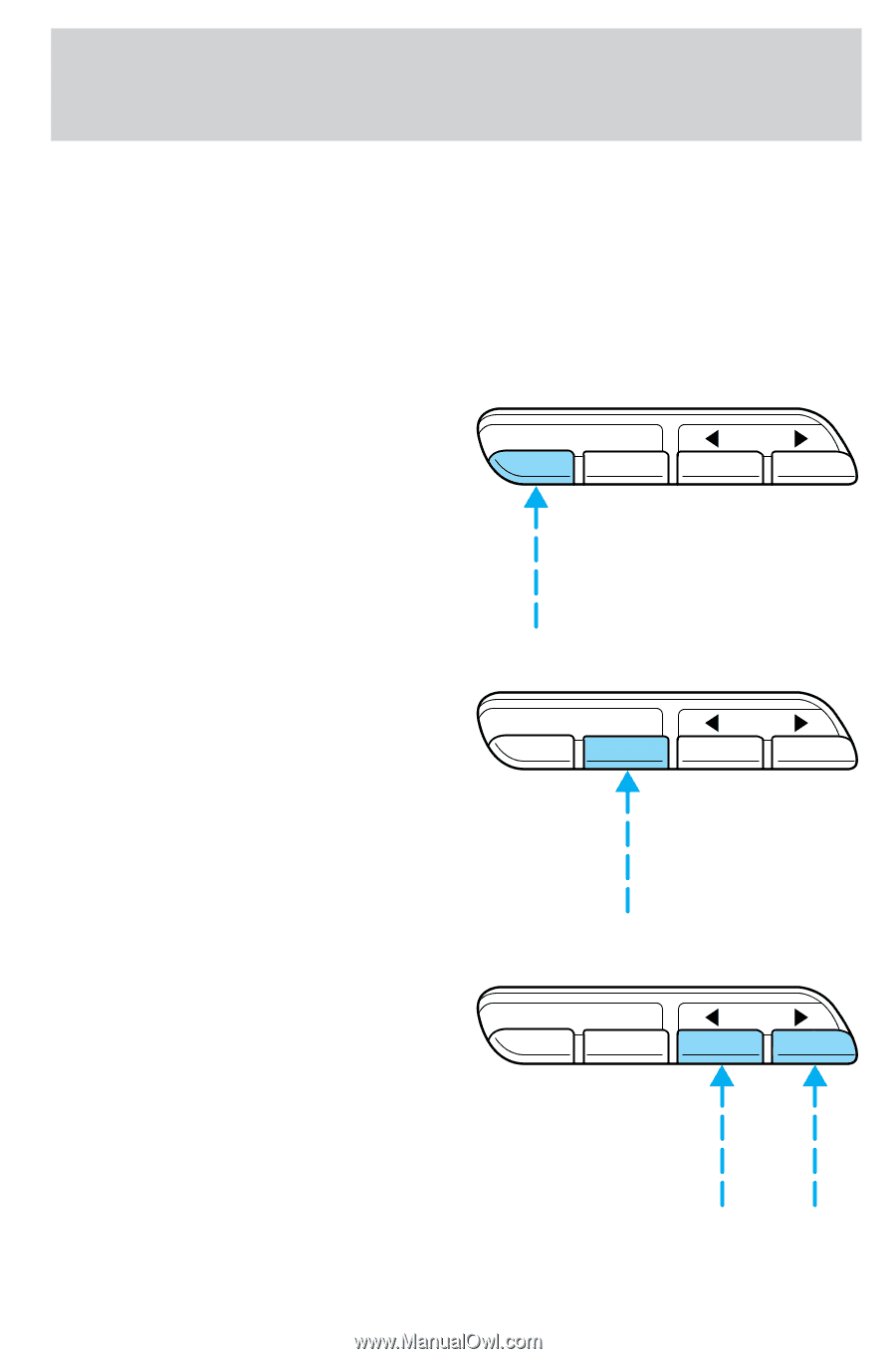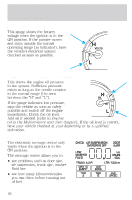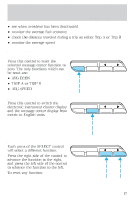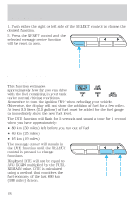1999 Ford Crown Victoria Owner's Manual - Page 17
1999 Ford Crown Victoria Manual
Page 17 highlights
Instrumentation see when overdrive has been deactivated monitor the average fuel economy check the distance traveled during a trip on either Trip A or Trip B monitor the average speed Selectable features Reset Press this control to reset the selected message center function to zero. The only functions which can be reset are: • AVG ECON • TRIP A or TRIP B • AVG SPEED E/M Press this control to switch the electronic instrument cluster display and the message center display from metric to English units. RESET E/M SELECT RESET E/M SELECT Select Each press of the SELECT control will select a different function. Press the right side of the control to advance the function to the right, and press the left side of the control to advance the function to the left. To reset any function: RESET E/M SELECT 17