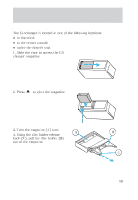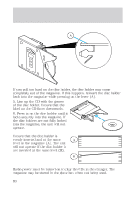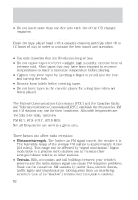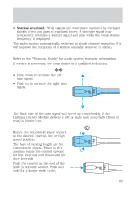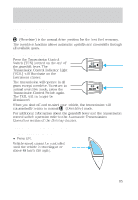2000 Ford Crown Victoria Owner's Manual - Page 63
2000 Ford Crown Victoria Manual
Page 63 highlights
Controls and features • Station overload. Weak signals are sometimes captured by stronger signals when you pass a broadcast tower. A stronger signal may temporarily overtake a weaker signal and play while the weak station frequency is displayed. The audio system automatically switches to single channel reception if it will improve the reception of a station normally received in stereo. Audio system warranties and service Refer to the "Warranty Guide" for audio system warranty information. If service is necessary, see your dealer or a qualified technician. TURN SIGNAL CONTROL • Push down to activate the left turn signal. • Push up to activate the right turn signal. HI LO F S OFF The flash rate of the turn signal will speed up considerably if the Lighting Control Module detects a left or right turn lamp bulb (front or rear) is burned out. WINDSHIELD WIPER/WASHER CONTROLS Rotate the windshield wiper control to the desired interval, low or high speed position. The bars of varying length are for intermittent wipers. When in this position rotate the control upward for fast intervals and downward for slow intervals. Push the control on the end of the stalk to activate washer. Push and hold for a longer wash cycle. HI LO F S OFF HI LO F S OFF 63