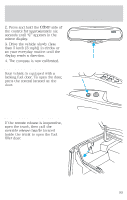2001 Ford Crown Victoria Owner's Manual - Page 90
2001 Ford Crown Victoria Manual
Page 90 highlights
Controls and features Unlocking the doors Press this control to unlock the driver's door. The interior lamps will illuminate. Press the control a second time within five seconds to unlock all doors. Locking the doors Press this control to lock all doors. The horn will chirp and the parklamps/taillamps will flash to confirm the control was pressed. Deactivating/activating the horn chirp feature The horn chirp feature can be turned on/off through the following procedure using the power door locks: You must complete steps 1-7 within 30 seconds or the procedure will have to be repeated. If the procedure needs to be repeated, you must wait 30 seconds. 1. Turn the ignition key to ON. 2. Press the power door unlock control on the door panel three times. 3. Turn the ignition key from ON to OFF. 4. Press the power door unlock control three times. 5. Turn the ignition back to ON. The door locks will cycle lock/unlock. 6. Press the unlock control twice. 90