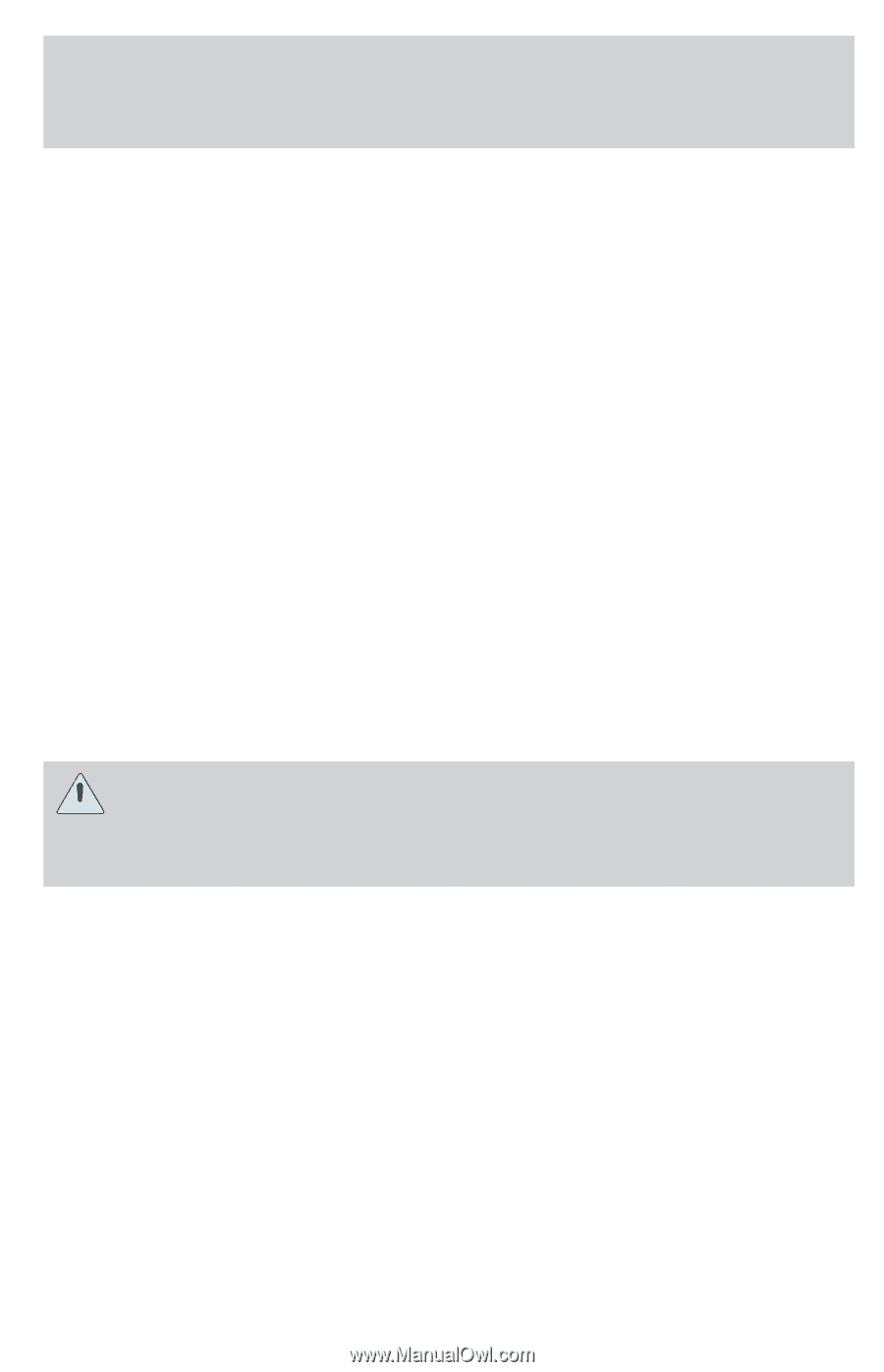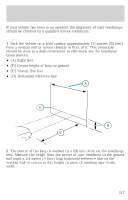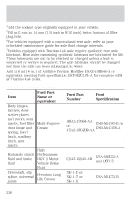2001 Ford Explorer Owner's Manual - Page 222
2001 Ford Explorer Manual
Page 222 highlights
Maintenance and care Cleaning the instrument cluster lens Clean with a damp cloth, then dry with a dry cloth. Do not use household or glass cleaners as these may damage the lens. Cleaning the overhead console Clean with a damp cloth, then wipe dry with a dry cloth. Avoid cleaner or polish that increases the gloss of the console. The dull finish in this area helps protect the driver from undesirable windshield reflection. Cleaning the interior fabric Remove dust and loose dirt with a whisk broom or a vacuum cleaner. Remove fresh spots immediately. Do not use household or glass cleaners. These agents can stain and discolor the fabric. Use a mild soap and water solution if necessary. Cleaning seats equipped with side air bags Remove dust and loose dirt with a whisk broom or a vacuum cleaner. Remove fresh spots immediately. Follow the directions that come with the cleaner. Do not saturate the seat cover with upholstery cleaner. Do not use chemical solvents or strong detergents when cleaning the seat mounted side air bag. Such products could contaminate the side air bag system and affect performance of the side air bag in a collision. Cleaning leather seats (if equipped) To clean, simply use a soft cloth dampened with water and a mild soap. Wipe the leather again with a damp cloth to remove soap residue. Dry with a soft cloth. For tougher soiling concerns, Ford recommends using the Deluxe Leather Care Kit F8AZ-19G253-AA, which is available from your Ford Dealer. This mild cleaner and special pad, cleans the leather and maintains its natural beauty. Follow the instructions on the cleaner label. Regular cleaning of your leather upholstery helps maintain its resiliency and color. Do not use household cleaning products, alcohol solutions, solvents or cleaners intended for rubber, vinyl or plastics. 222