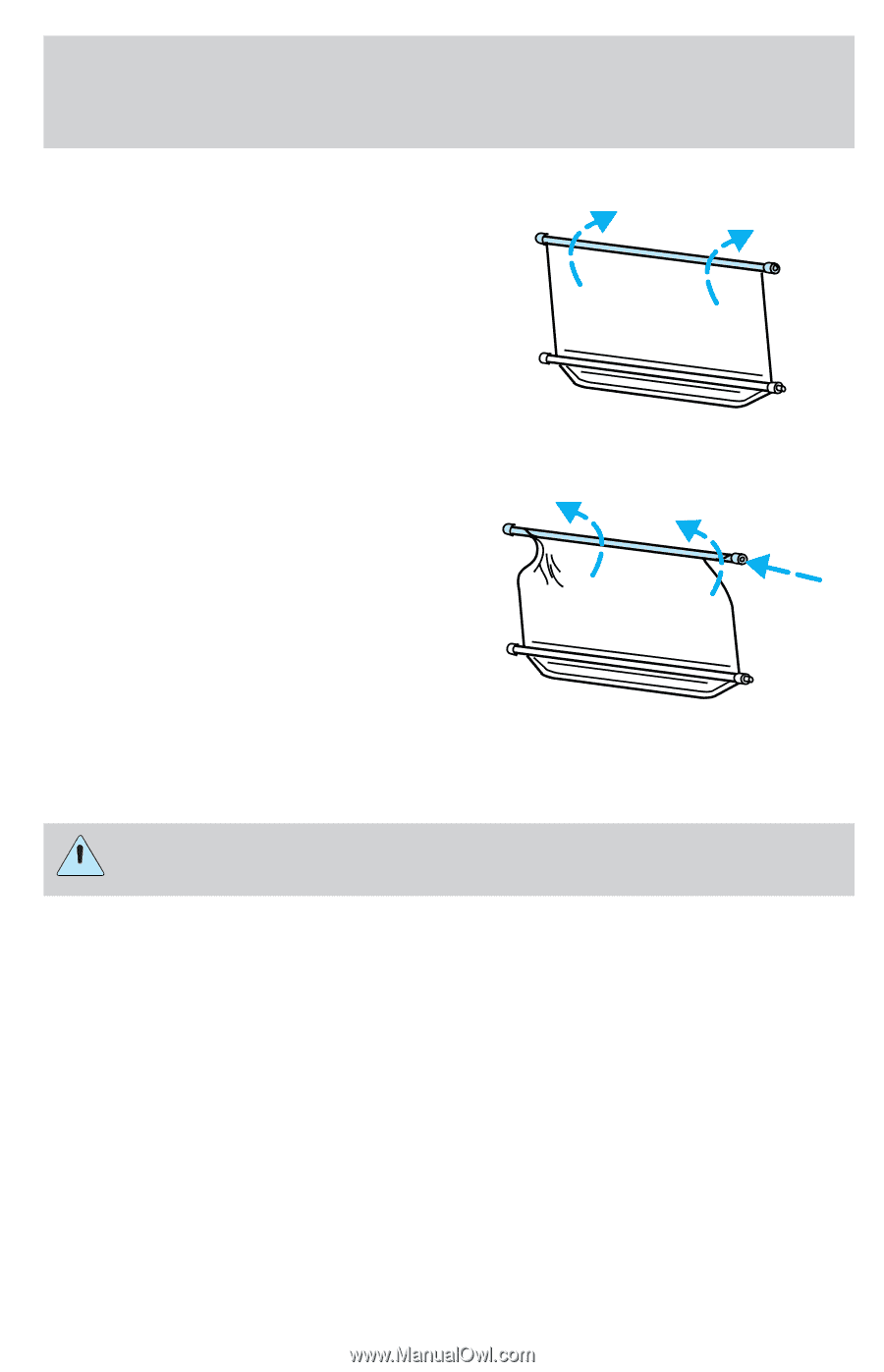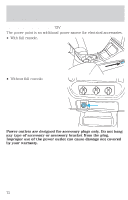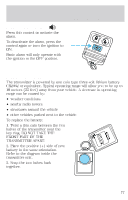2001 Ford Explorer Owner's Manual - Page 75
2001 Ford Explorer Manual
Page 75 highlights
Controls and features 2. Wrap the vinyl around the roller tube twice. Tuck the edges of the vinyl inside the end cap with each wrap. 3. Fold the edges of the vinyl towards the center, making sure that the edges clear the end cap slots. Use tape or a rubber band to hold the vinyl to the left side of the tube. 4. Push in the right end cap (marked RH) about 1⁄4 of the total length to disengage the clutch and hold the end cap in while turning the roller tube toward you 14 times. 5. Let go of the right end cap. The clutch will now engage and stop the shade from losing its spring tension. 6. Unfold the vinyl and place it into the end cap slots. 7. Insert the shade into the side mounting brackets and check to make sure that it operates properly. The cover may cause injury in a sudden stop or accident if it is not securely installed. REMOTE ENTRY SYSTEM (IF EQUIPPED) This device complies with part 15 of the FCC rules and with RS-210 of Industry Canada. Operation is subject to the following two conditions: (1) This device may not cause harmful interference, and (2) This device must accept any interference received, including interference that may cause undesired operation. Changes or modifications not expressly approved by the party responsible for compliance could void the user's authority to operate the equipment. 75