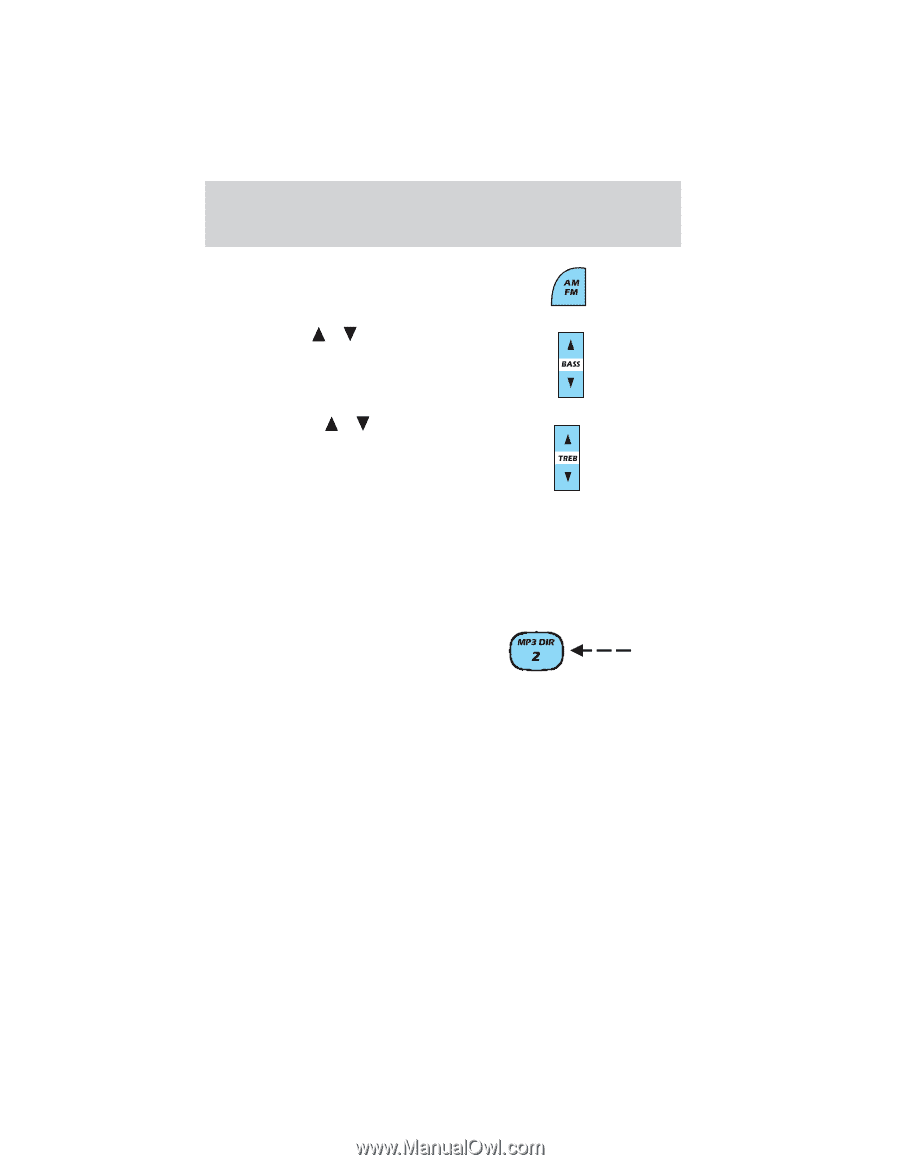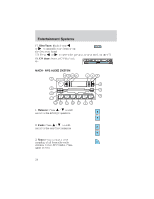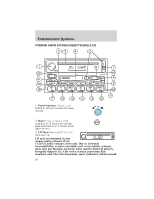2003 Ford Ranger Owner Guide 3rd Printing - Page 27
2003 Ford Ranger Manual
Page 27 highlights
Entertainment Systems 19. AM/FM: Press to select a frequency band in radio mode. / to 20. Bass: Press decrease/increase the bass output. / to 21. Treble: Press decrease/increase the treble output. MP3 FUNCTIONS Your audio system is equipped with MP3 capability which allows you to listen to songs in MP3 flat file mode and MP3 directory mode. To engage MP3 flat file mode, insert an MP3 disc. If an MP3 disc is already present in the player, press the CD control. The MP3 icon will display while the player is in MP3 mode. While in MP3 flat file mode, press the MP3 DIR control to enter into MP3 directory mode. The MP3 icon and the DIR icon will display while the player is in directory mode. Your MACH MP3 player is also equipped with an anti-shock buffer for MP3 discs. MP3 FILE DIRECTORY STRUCTURE The MACH MP3 music system recognizes MP3 disc file and directory (folder) structure as follows: • There are two different modes for MP3 disc playback: MP3 flat file mode (default) and MP3 directory mode. • MP3 flat file mode ignores any directory structure present on the MP3 disc. The player sequentially numbers each MP3 track on the disc (denoted by the .mp3 file extension) from T001 to T255. 27