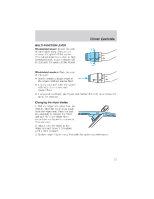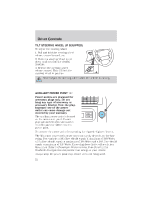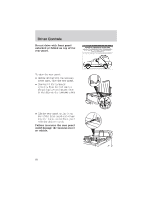2003 Ford Ranger Owner Guide 3rd Printing - Page 56
2003 Ford Ranger Manual
Page 56 highlights
Driver Controls Reducing speed while using speed control There are three ways to reduce a set speed: • Press and hold the COAST control until you get to the desired speed, then release the control. • Press and release the COAST control to operate the Tap-Down function. Each tap will decrease the set speed by 1.6 km/h (1 mph). • Depress the brake pedal or the clutch pedal (if equipped) until the desired vehicle speed is reached, press the SET ACCEL control. Turning off speed control There are two ways to turn off the speed control: • Press the speed control OFF control. • Turn OFF the ignition. Note: When you turn off the speed control or the ignition, your speed control set speed memory is erased. 56
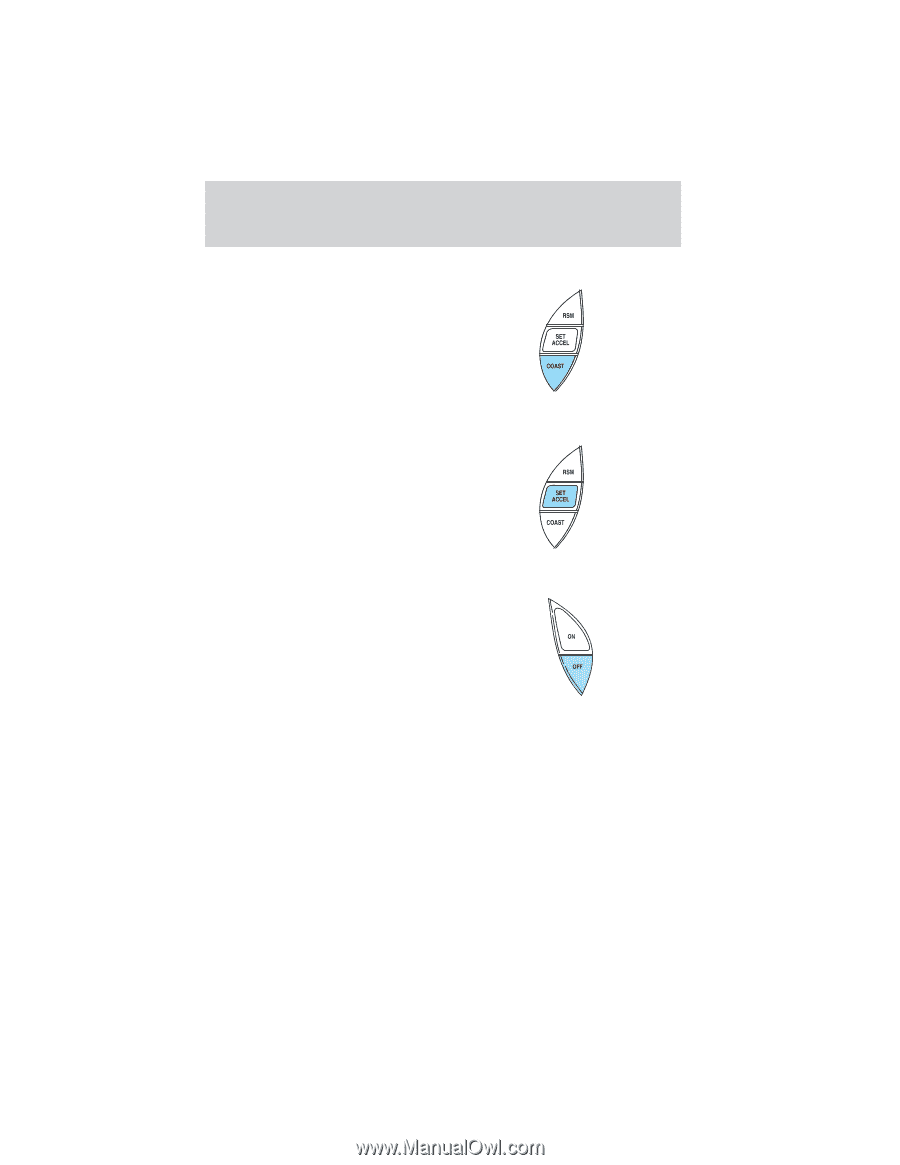
Reducing speed while using speed control
There are three ways to reduce a
set speed:
•
Press and hold the COAST
control until you get to the
desired speed, then release the
control.
•
Press and release the COAST
control to operate the Tap-Down
function. Each tap will decrease the set speed by 1.6 km/h (1 mph).
•
Depress the brake pedal or the
clutch pedal (if equipped) until
the desired vehicle speed is
reached, press the SET ACCEL
control.
Turning off speed control
There are two ways to turn off the
speed control:
•
Press the speed control OFF
control.
•
Turn OFF the ignition.
Note:
When you turn off the speed
control or the ignition, your speed
control set speed memory is erased.
Driver Controls
56