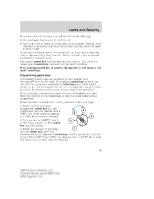2004 Ford Crown Victoria Owner's Manual - Page 82
2004 Ford Crown Victoria Manual
Page 82 highlights
Locks and Security 4. Press 1 • 2 to store the first personal code. 5. The doors will lock then unlock to confirm programming of the new code. To store a second personal code: 1. Enter the factory set code. 2. Within five seconds press 1 • 2 on the keypad to enter the programming mode. 3. Enter a second personal 5-digit code. Each number must be entered within five seconds of each other. 4. Press 3 • 4 to store the second personal code. 5. The doors will again lock then unlock to confirm programming of the new code. To store a third personal code: 1. Enter the factory set code. 2. Within five seconds press 1 • 2 on the keypad to enter the programming mode. 3. Enter a third personal 5-digit code. Each number must be entered within five seconds of each other. 4. Press 5 • 6 (or 7 • 8, or 9 • 0, or wait five seconds) to store the third personal code. 5. The doors will again lock then unlock to confirm programming of the new code. Tips: • Do not set a code that uses five of the same number. • Do not use five numbers in sequential order. • The factory set code will work even if you have set your own personal code. • If you set a second personal code it will erase your first personal code. Erasing personal code To erase all of the personal entry codes programmed to a vehicle: 1. Enter the factory-set code. 2. Press and release 1 • 2 within 5 seconds of step 1. 3. Press and hold 1 • 2 for two seconds. All of the vehicle doors will lock and then unlock to confirm erasure. 82 2004 Crown Victoria (cro) Owners Guide (post-2002-fmt) USA English (fus)