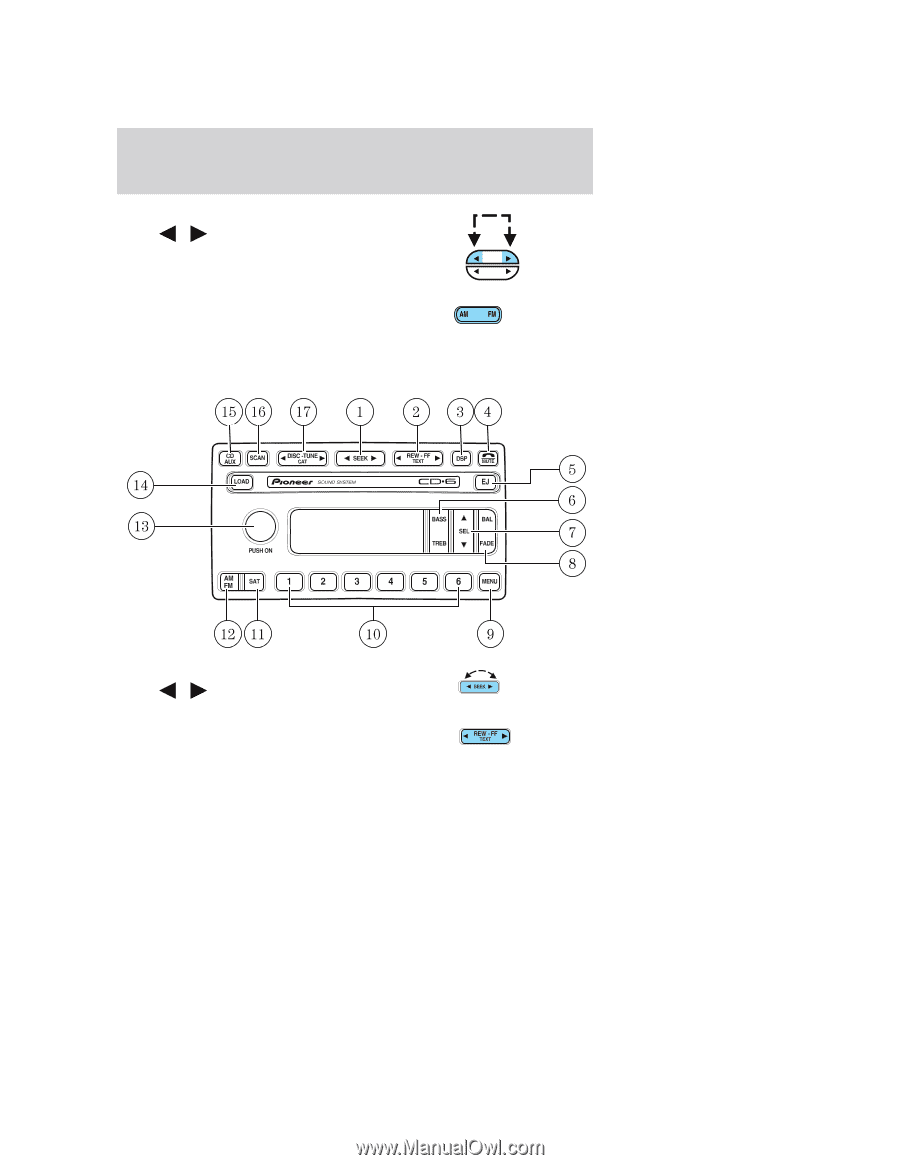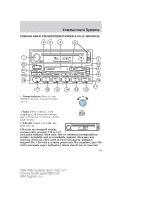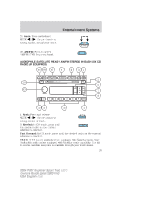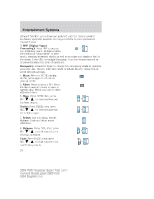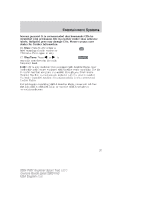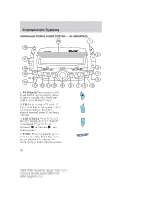2004 Ford Explorer Sport Trac Owner Guide 3rd Printing - Page 23
2004 Ford Explorer Sport Trac Manual
Page 23 highlights
Entertainment Systems 21. Seek: Press and release / for previous/next SEEK strong station, selection or track. SEEK TUNE 22. AM/FM: Press to select AM/FM1/FM2 frequency band. AUDIOPHILE SATELLITE READY AM/FM STEREO IN-DASH SIX CD RADIO (IF EQUIPPED) 1. Seek: Press and release / for previous/next SEEK strong station or track. 2. Rewind: In CD mode, press until the desired point on the current selection is reached. Fast forward: In CD mode, press until the desired point on the current selection is reached. TEXT: TEXT is only available when equipped with Satellite radio. Your Audiophile radio comes equipped with Satellite ready capability. The kit to enable Satellite reception is available through your Ford dealer. 23 2004 P207 Explorer Sport Trac (p27) Owners Guide (post-2002-fmt) USA English (fus)