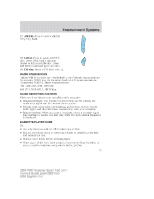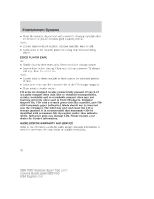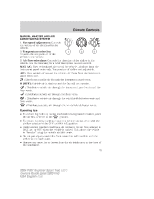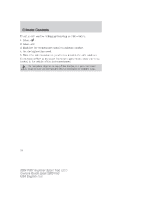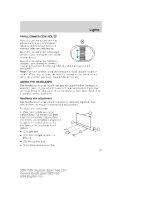2004 Ford Explorer Sport Trac Owner Guide 3rd Printing - Page 35
2004 Ford Explorer Sport Trac Manual
Page 35 highlights
Lights Lights HEADLAMP CONTROL Turns the lamps off. Turns on the parking lamps, instrument panel lamps, license plate lamps and tail lamps. Turns the headlamps on. A Autolamp system The autolamp system sets the headlamps to turn on and off automatically. The autolamp control, located on the headlamp control, may be set to: • turn on the lamps automatically at night • turn off the lamps automatically during the daylight • keep the lamps on for up to three minutes after the key is turned to OFF. To turn the autolamps on, rotate the control counterclockwise to . Autolamp exit time delay, manual sequence The autolamp delay time is preset to 20 seconds. To change the delay time (up to a maximum of 3 minutes), perform the following procedure: 1. Start with the ignition in the RUN position and the headlamp switch in the autolamp position. Turn the ignition OFF. 2. Turn the headlamp switch OFF. 3. Turn the ignition to the RUN position. 4. Turn the ignition OFF. 5. Turn the headlamp switch to the autolamp position. • Note: Steps 2 through 5 must be performed within a 10 second period. • At this point, the headlamps will turn on. 6. Wait until the desired autolamp delay time has passed (maximum three minutes), then turn the headlamp switch off. • At this point, the headlamps will turn off and the autolamp delay time will be set. 35 2004 P207 Explorer Sport Trac (p27) Owners Guide (post-2002-fmt) USA English (fus)