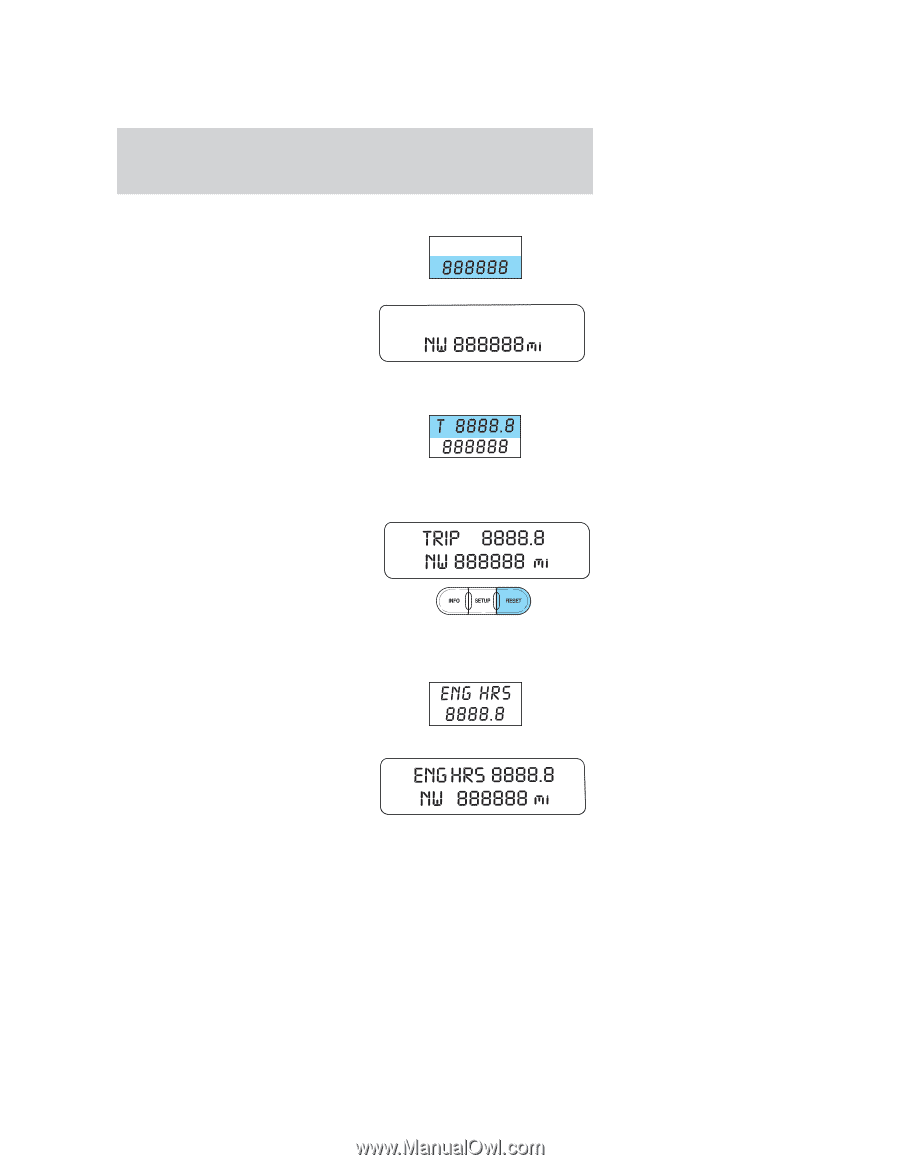2005 Ford F350 Owner Guide 3rd Printing - Page 17
2005 Ford F350 Manual
Page 17 highlights
Instrument Cluster Odometer: Registers the total miles (kilometers) of the vehicle. • With Mini Message Center • With Full Message Center Refer to Message Center in the Drivers Controls chapter on how to switch the display from Metric to English. Trip odometer: Registers the miles (kilometers) of individual journeys. • With Mini Message Center Press and release the SELECT/RESET button on the cluster to toggle between odometer and trip odometer display. To reset, press and hold for less than 2 seconds. • With Full Message Center Press and release the message center INFO button until TRIP mode appears in the display. Press the RESET button to reset. Engine hour meter: Registers the accumulated time the engine has been running. • With Mini Message Center Press the SELECT/RESET button until the engine hours display. • With Full Message Center Press and release the message center INFO button until ENG HRS XXXX.X appears in the display. Press the RESET button to reset. 17 2005 F250/350/450/550 (f23) Owners Guide (post-2002-fmt) USA_English (fus)