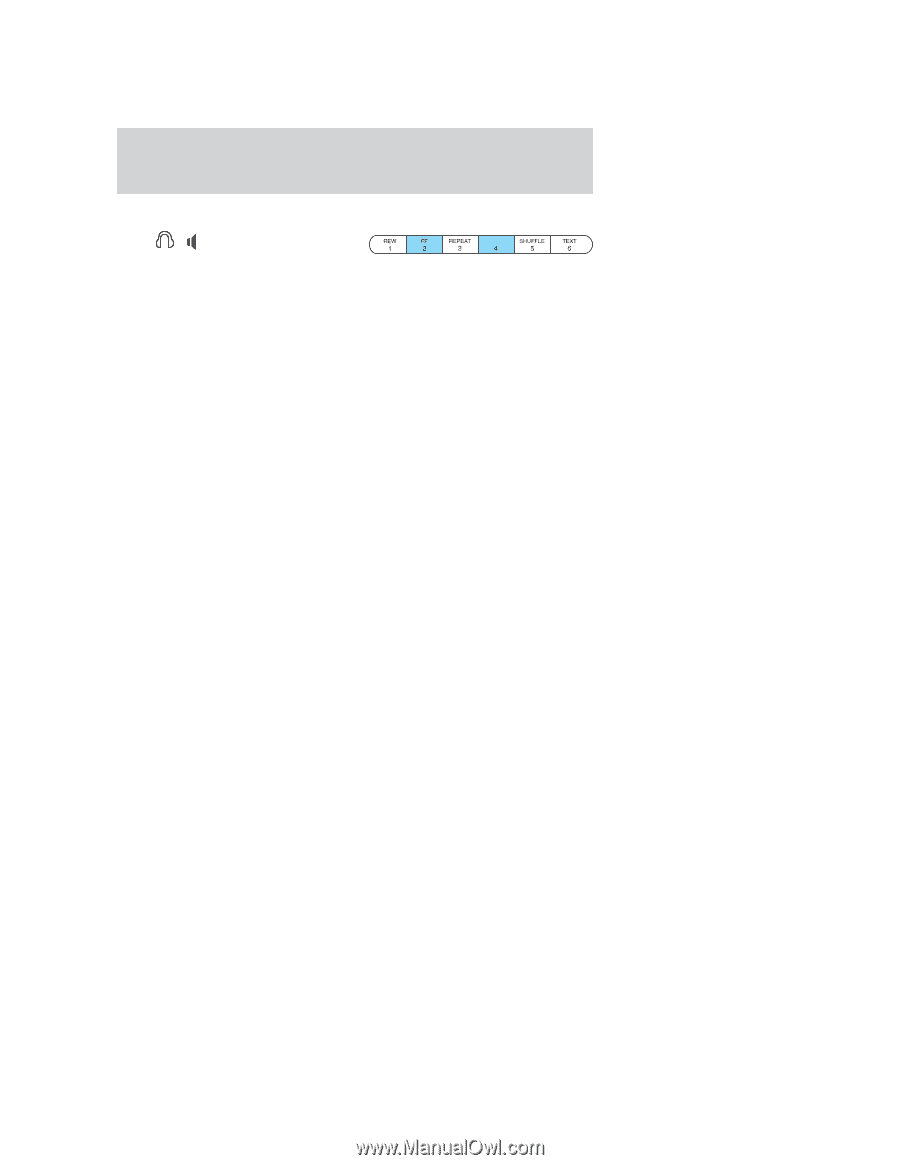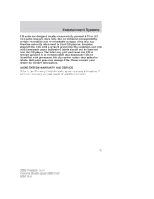2005 Ford Freestar Owner Guide 3rd Printing - Page 31
2005 Ford Freestar Manual
Page 31 highlights
Entertainment Systems Dual play mode / on the rear seat audio Press controls or simultaneously press the radio preset controls 2 and 4 to enable/disable dual play. During dual play, the rear vehicle speakers will be deactivated and the wired headphones (if equipped) will become active. Two different medias can be played in the vehicle simultaneously: • The driver can select a media from the main radio face (radio, tape, CD or DVD if equipped) and listen using the front speakers. • Rear seat passengers may listen to a different media source than the front passengers (radio, tape, CD or DVD if equipped) using 3.5 mm wired headphones (not included) that shall be plugged into the headphone icon jacks on the rear audio control face. Infrared headphones are included in vehicles equipped with the Family Entertainment System and shall only be used to listed to the media (DVD or CD) that is playing in the Family Entertainment System. Wireless headphones will not play audio from any other sources (AM, FM, tape, or Radio CD). The front and rear seat passengers cannot listen to two different radio stations at the same time. COMPRESS RADIO FREQUENCIES AM and FM frequencies are established by the Federal Communications Commission (FCC) and the Canadian Radio and Telecommunications Commission (CRTC). Those frequencies are: AM - 530, 540-1700, 1710 kHz FM - 87.7, 87.9-107.7, 107.9 MHz RADIO RECEPTION FACTORS There are three factors that can affect radio reception: • Distance/strength: The further you travel from an FM station, the weaker the signal and the weaker the reception. • Terrain: Hills, mountains, tall buildings, power lines, electric fences, traffic lights and thunderstorms can interfere with your reception. • Station overload: When you pass a broadcast tower, a stronger signal may overtake a weaker one and play while the weak station frequency is displayed. 31 2005 Freestar (win) Owners Guide (post-2002-fmt) USA (fus)