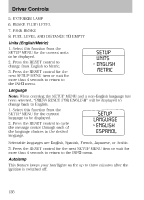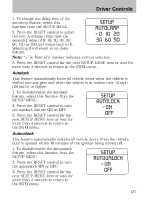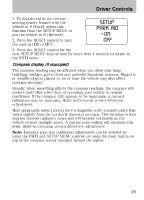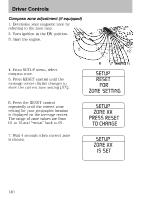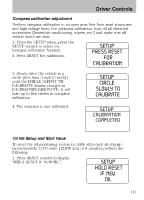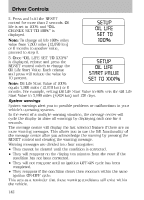2008 Ford Explorer Owner Guide 3rd Printing - Page 140
2008 Ford Explorer Manual
Page 140 highlights
Driver Controls Compass zone adjustment (if equipped) 1. Determine your magnetic zone by referring to the zone map. 3 2 2. Turn ignition to the ON position. 3. Start the engine. 4 5 1 15 14 13 12 6 7 8 9 1011 4. From SETUP menu, select compass zone. 5. Press RESET control until the message center display changes to show the current zone setting (XX). 6. Press the RESET control repeatedly until the correct zone setting for your geographic location is displayed on the message center. The range of zone values are from 01 to 15 and "wraps" back to 01. 7. Wait 4 seconds when correct zone is chosen. 140
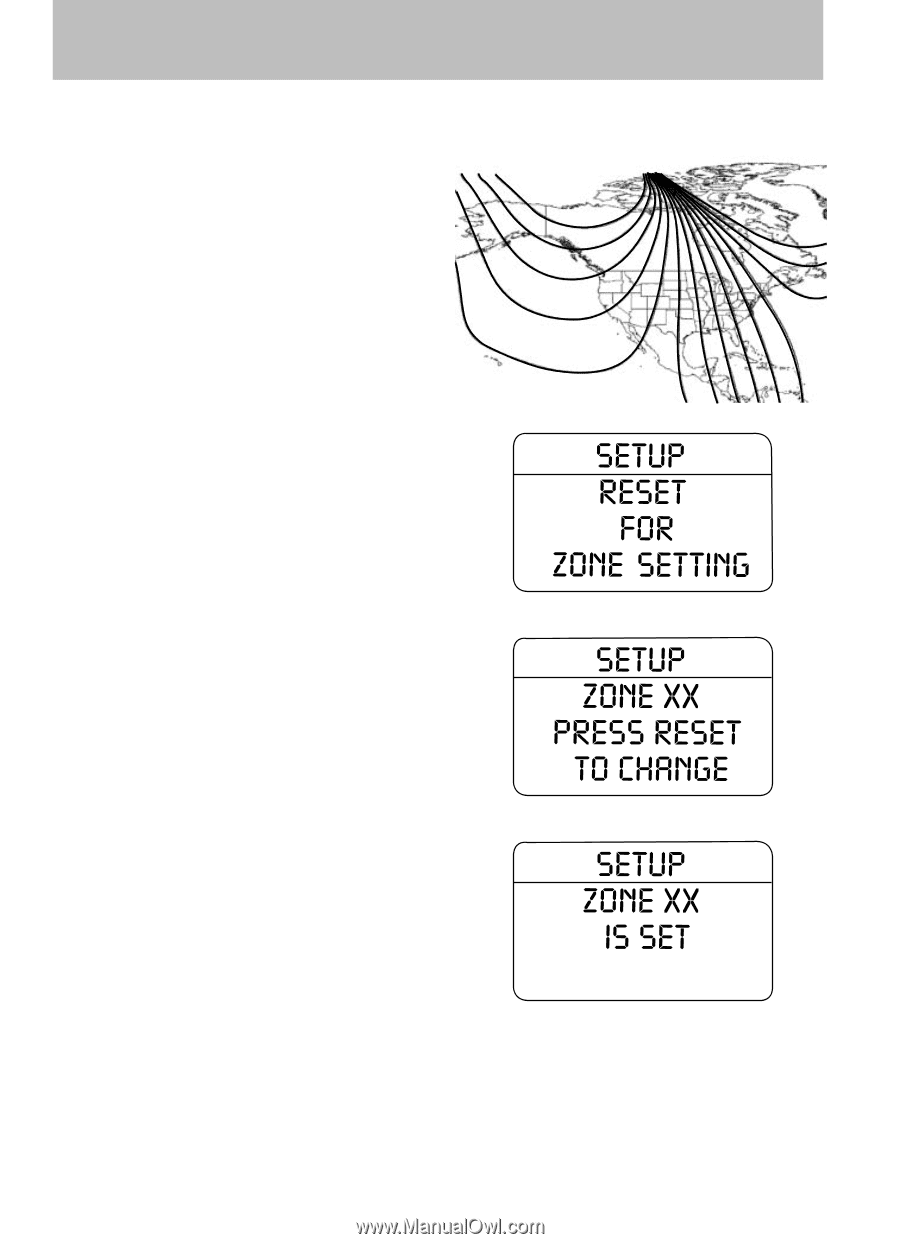
Compass zone adjustment (if equipped)
1. Determine your magnetic zone by
referring to the zone map.
2. Turn ignition to the ON position.
3. Start the engine.
4. From SETUP menu, select
compass zone.
5. Press RESET control until the
message center display changes to
show the current zone setting (XX).
6. Press the RESET control
repeatedly until the correct zone
setting for your geographic location
is displayed on the message center.
The range of zone values are from
01 to 15 and “wraps” back to 01.
7. Wait 4 seconds when correct zone
is chosen.
1
2
3
4
5
6
7 8 91011
12
13
14
15
Driver Controls
140