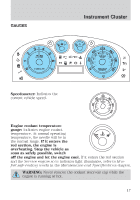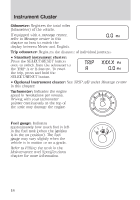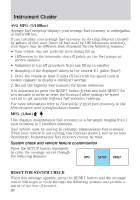2010 Ford Focus Owner Guide 3rd Printing - Page 22
2010 Ford Focus Manual
Page 22 highlights
Instrument Cluster System warnings System warnings alert you to possible problems or malfunctions in your vehicle's operating systems. In the event of a multiple warning situation, the message center will cycle the display to show all warnings by displaying each one for four seconds. The message center will display the last selected feature if there are no more warning messages. This allows you to use the full functionality of the message center after you acknowledge the warning by pressing the RESET control and clearing the warning message. Warning messages can be divided into three categories: • Cannot be cleared until the condition is corrected. • Reappears 10 minutes after resetting it. • Reappears if the condition clears, then reoccurs within the same ignition on/off cycle. Pressing RESET can clear some messages. If they do not clear when pressing RESET, the condition causing the message must be addressed to clear the message. Pressing RESET can clear some messages. If they do not clear when pressing RESET, the condition causing the message must be addressed to clear the message. DRIVER DOOR AJAR - Displayed when the driver door is not completely closed. PASSENGER DOOR AJAR - Displayed when the passenger door is not completely closed. REAR LEFT DOOR AJAR - Displayed when the rear left door is not completely closed. REAR RIGHT DOOR AJAR - Displayed when the rear right door is not completely closed. PARK BRAKE ENGAGED - Displayed when the parking brake is set, the engine is running and the vehicle is driven more than 3 mph (5 km/h). If the warning stays on after the parking brake is released, contact your authorized dealer as soon as possible. 22