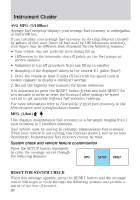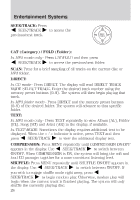2010 Ford Focus Owner Guide 3rd Printing - Page 24
2010 Ford Focus Manual
Page 24 highlights
Instrument Cluster VEHICLE NEAR TOP SPEED - Displayed when a MyKey™ is in use and the MyKey speed limit is on and the vehicle speed is approaching 80 mph (130 km/h). Refer to MyKey™ in the Locks and Security chapter for more information. TOP SPEED MYKEY SETTING - Displayed when a MyKey™ is in use and the MyKey speed limit is on and the vehicle speed is 80 mph (130 km/h). Refer to MyKey™ in the Locks and Security chapter for more information. BUCKLE UP TO UNMUTE AUDIO - Displayed when a MyKey™ is in use and Belt-Minder is activated. Refer to MyKey™ in the Locks and Security chapter for more information. ADVTRAC ON MYKEY SETTING - Displayed when a MyKey™ is in use when trying to disable the AdvanceTrac system and the optional setting is on. Refer to MyKey™ in the Locks and Security chapter for more information. TO STOP ALARM START VEHICLE (if equipped)- Displayed when the perimeter alarm system is armed and the vehicle is entered using the key on the driver's side door. In order to prevent the perimeter alarm system from triggering, the ignition must be turned to start or on before the 12 second chime expires. See Perimeter alarm system in the Locks and Security chapter. 24