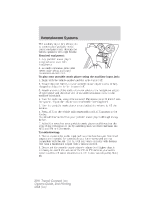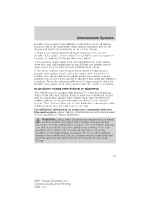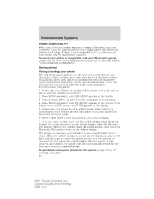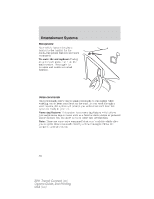2011 Ford Transit Connect Passenger Owner Guide 2nd Printing - Page 25
2011 Ford Transit Connect Passenger Manual
Page 25 highlights
Entertainment Systems FADE/BAL: Press to toggle between fade and balance adjustments. to adjust Once the desired selection appears in the display, press the audio between front (F) and back (B) and left (L) and right (R) speakers. Extra Features AUX: Press to access auxiliary input jack mode and play music from a portable player over the vehicle speakers. (Phone): If your vehicle is equipped with the Bluetooth system, refer to Bluetooth hands free system later in this chapter for more information. If your vehicle is not equipped with Bluetooth, this control will not be operational. MENU: Press repeatedly to access the following features: SCAN: Press or for a brief sampling of radio stations or CD tracks. SHUFFLE CD: Select to shuffle the tracks on the current CD. REPEAT CD/TRK: Select to repeat the current CD or track. COMP (Compression): Select to bring soft and loud CD passages together for a more consistent listening level. CLOCK 24H: Press to toggle between a 12 and 24 hour clock display. AVC: Press or to decrease/increase the level of automatic volume control. ADV MENU: When ADV MENU (Advanced menu) appears in the display, press and hold MENU to access the following features: • CLIP ON/OFF: Press to turn nominal volume levels on/off. • VEHICLE ID: Press to view the vehicle's VIN number. • BT ON/OFF: Press to turn Bluetooth ON/OFF (if equipped). Refer to Bluetooth hands free system later in this chapter for more information Auxiliary input jack (Line in) WARNING: Driving while distracted can result in loss of vehicle control, accident and injury. Ford strongly recommends that drivers use extreme caution when using any device or feature that may take their focus off the road. Your primary responsibility is the safe operation of the vehicle. We recommend against the use of any handheld device while driving, encourage the use of voice-operated systems when possible and that you become aware of applicable state and local laws that may affect use of electronic devices while driving. 25 2011 Transit Connect (tst) Owners Guide, 2nd Printing USA (fus)