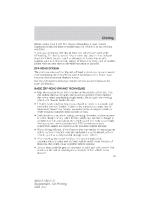2013 Ford F150 Regular Cab F-150 Raptor Supplement Printing 1 - Page 19
2013 Ford F150 Regular Cab Manual
Page 19 highlights
Driving The front camera system is located on the front grille. If the front grille of the vehicle is hit or damaged, check with your authorized dealer to have your front off-road video system checked for proper coverage and operation. Using the Front Off-Road Camera System Note: At night time or in dark areas, the camera system relies on the front headlamps lighting to produce an image. Note: The vehicle must be traveling below 15 mph (25 km/h) for the front off-road camera to operate. Traveling above 15 mph (25 km/h) while the camera is active will cause the camera to shut off, it will not turn back on until the vehicle goes below 13 mph (21 km/h). Note: Adjusting the brightness and contrast of the screen may help the image on the screen become more clear. These settings can be adjusted in the Settings menu when the front camera is active. Note: If the front off-road mode camera system image is not clear or seems distorted, it may be covered with water droplets, snow, mud or any other substance. If this occurs, clean the camera lens with the front camera washer system, or with a soft, lint-free cloth and non-abrasive cleaner. Turning on the Front Off-Road Camera System The following conditions must be met to turn on the system on: • You must be in off-road mode with electronic locking differential (ELD) activated or • You must be in 4L 18 2013 F-150 (f12) Supplement, 1st Printing USA (fus)