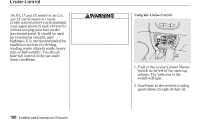2002 Honda Civic Owner's Manual - Page 150
2002 Honda Civic Manual
Page 150 highlights
Audio System Operating the Cassette Player (Optional) The cassette system features Dolby noise reduction, automatic sensing of chromium-dioxide (CrO2) tape, and autoreverse for continuous play. Make sure the tape opening on the cassette is facing to the right, then insert the cassette most of the way into the slot. The system will pull it in the rest of the way, and begin to play. Dolby noise reduction manufactured under license from Dolby Laboratories Licensing Corporation. ''DOLBY'' and the double-D symbol are trademarks of Dolby Laboratories Licensing Corporation. CD/TAPE BUTTON REPEAT INDICATOR AM/FM BUTTON NR INDICATOR REPEAT BUTTON NR BUTTON PWR/VOL KNOB SKIP BAR FF BUTTON PLAY/PROG BUTTON REW BUTTON CONTINUED Comfort and Convenience Features 151