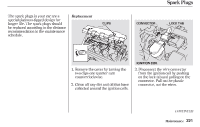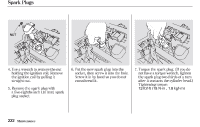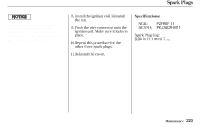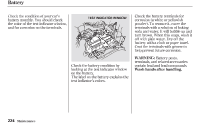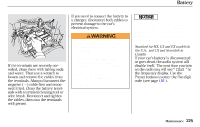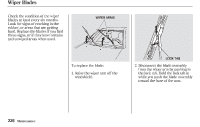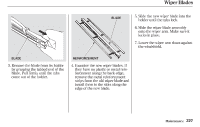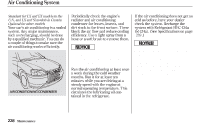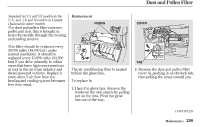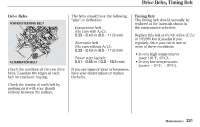2003 Honda Civic Owner's Manual - Page 227
2003 Honda Civic Manual
Page 227 highlights
Wiper Blades Check the condition of the wiper blades at least every six months. Look for signs of cracking in the rubber, or areas that are getting hard. Replace the blades if you find these signs, or if they leave streaks and unwiped areas when used. WIPER ARMS LOCK TAB To replace the blade: 1. Raise the wiper arm off the windshield. 2. Disconnect the blade assembly from the wiper arm by pushing in the lock tab. Hold the lock tab in while you push the blade assembly toward the base of the arm. 226 Maintenance

Disconnect the blade assembly
from the wiper arm by pushing in
the lock tab. Hold the lock tab in
while you push the blade assembly
toward the base of the arm.
Raise the wiper arm off the
windshield.
To replace the blade:
Check the condition of the wiper
blades at least every six months.
Look for signs of cracking in the
rubber, or areas that are getting
hard. Replace the blades if you find
these signs, or if they leave streaks
and unwiped areas when used.
2.
1.
Wiper Blades
Maintenance
226
WIPER ARMS
LOCK TAB