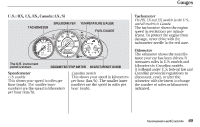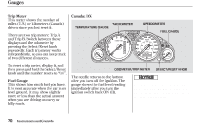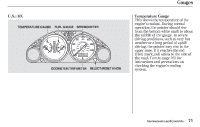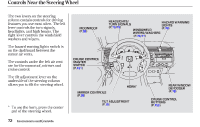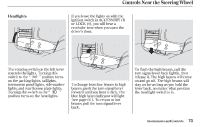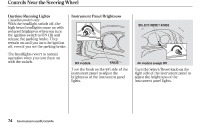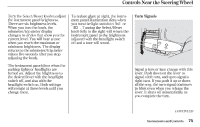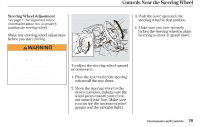2003 Honda Civic Owner's Manual - Page 75
2003 Honda Civic Manual
Page 75 highlights
Controls Near the Steering Wheel Daytime Running Lights Canadian models only Instrument Panel Brightness SELECT/RESET KNOB With the headlight switch off, the high beam headlights come on with reduced brightness when you turn the ignition switch to ON (II) and release the parking brake. They remain on until you turn the ignition off, even if you set the parking brake. The headlights revert to normal operation when you turn them on with the switch. DX models KNOB All models except DX Turn the knob on the left side of the instrument panel to adjust the brightness of the instrument panel lights. Turn the Select/Reset knob on the right side of the instrument panel to adjust the brightness of the instrument panel lights. 74 Instruments and Controls