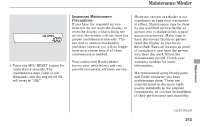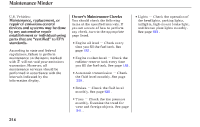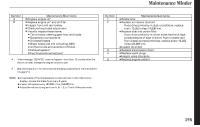2006 Honda Civic Owner's Manual - Page 192
2006 Honda Civic Manual
Page 192 highlights
Maintenance Minder The maintenance item code or codes indicate the main and sub items required at the time of the oil change (see page 215 ). You can switch the display to the odometer, the trip meter, and the outside temperature indicator (if equipped) by pushing the SEL/ RESET button on the dashboard repeatedly. SERVICE MESSAGE MAINTENANCE ITEM CODE(S) ENGINE OIL LIFE INDICATOR If the oil life is 15 percent or less, you will see the oil life indicator every time you turn the ignition switch to the ON (II) position. The maintenance minder indicator will also come on, and the maintenance item code(s) for other scheduled maintenance items needing service will be displayed next to the engine oil life indicator. When the remaining engine oil life is less than 5 percent, you will see a ''SERVICE'' message on the information display, along with the same maintenance item code(s), every time you turn the ignition switch to the ON (II) position. 210