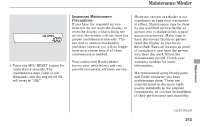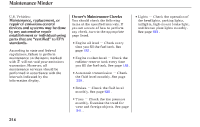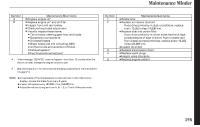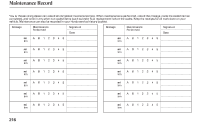2006 Honda Civic Owner's Manual - Page 193
2006 Honda Civic Manual
Page 193 highlights
Maintenance Minder When the displayed engine oil life is 0 percent or when negative mileage is displayed, the maintenance minder indicator remains on even if you change the display to the odometer and trip meter by pressing the SEL/ RESET button. NEGATIVE MILEAGE Maintenance When the remaining engine oil life is 0 percent, you will see the above display. In this display, the remaining oil life indicator will be blinking. This display comes on and stays on every time you turn the ignition switch to the ON (II) position. When you see this message, have the indicated maintenance performed by your dealer as soon as possible. If you still do not perform the indicated maintenance, you will see a negative mileage, for example '' 10,'' blinking in the display. This negative mileage means that you should have performed the indicated maintenance 10 miles ago. Immediately have the indicated maintenance done by your dealer. 211