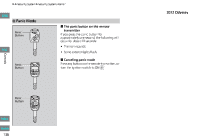2012 Honda Odyssey Owner's Manual - Page 132
2012 Honda Odyssey Manual
Page 132 highlights
uu Opening and Closing the Sliding Doors u Opening/Closing the Power Sliding Doors * 2012 Odyssey QRG ■ Remote Transmitter Driver's Side Power Sliding Door Button Passenger's Side Power Sliding Door Button 1 Remote Transmitter Press the power sliding door button for more than one second to operate. While the power sliding door is in operation, if you press the button that corresponds to that power sliding door, the beeper sounds and the operation stops. If you press the same button again, the sliding door reverses its direction. When you press the power sliding door button to open the door, the front door on the same side unlocks. TOC Controls ■ Customizing when to open the sliding doors ANYTIME: The power sliding door unlocks and opens at the same time. This is the default setting. WHEN UNLOCKED: The door opens unless the door is unlocked. Models with multi-information display 1 Customizing when to open the sliding doors When you select WHEN UNLOCKED, you will hear three short beeps. When you select ANY TIME, you will hear one long beep. In WHEN UNLOCKED, trying to operate the power sliding door without unlocking the door triggers the beeper to sound. Models without multi-information display 2 Customized Features P. 101 Models without multi-information display To change the setting, do the following: 1. Press and hold the CLOSE side of the switch on the dashboard until step 3. 2. Press and hold the button on the remote transmitter. uRelease the button when the LED on the remote flashes. 3. Release the dashboard switch. uFollow steps one through three within 20 seconds. 4. Repeat the above procedure four times. Before you start customizing, • Turn the main switch to OFF. • Turn the ignition switch to LOCK (0 , and remove the key. • Close and lock all doors. Index Home * Not available on all models Continued 131