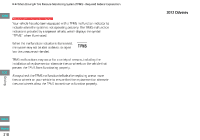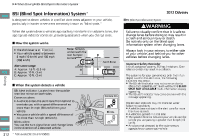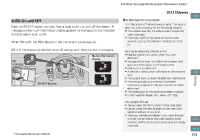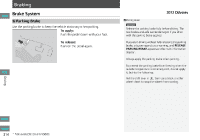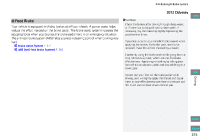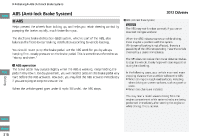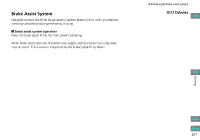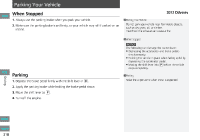2012 Honda Odyssey Owner's Manual - Page 314
2012 Honda Odyssey Manual
Page 314 highlights
uu When Driving u BSI (Blind Spot Information) System * 2012 Odyssey QRG ■ BSI On and Off Press the BSI OFF button until you hear a beep to turn on and off the system. A message on the multi-information display appears for five seconds and indicates that the system is on or off. When BSI is off, the BSI indicator in the instrument panel stays on. BSI is in the previously selected on or off setting each time you start the engine. Multi-information display 1 BSI (Blind Spot Information) System Turn the system off when towing a trailer. The system does not work properly for the following reasons: • The added mass tilts the vehicle and changes the radar coverage. • The trailer itself can be detected by the radar sensors, causing the BSI alert indicators to come on. BSI may be adversely affected when: • Objects (guard rails, poles, trees, etc,.) are detected. BSI Indicator • An object that does not reflect radio waves well, such as a motorcycle, is in the alert zone. • Driving on a curved road. • A vehicle is moving from a far lane to the adjacent lane. The system picks up external electrical interference. The rear bumper or the sensors have been improperly repaired or the rear bumper has been deformed. The orientation of the sensors has been changed. In bad weather (Heavy rain, snow, and fog). TOC Driving BSI OFF Button For a proper BSI use: • Always keep the rear bumper corner area clean. • Do not cover the rear bumper corner area with labels or stickers of any kind. • Take your vehicle to a dealer if you need the rear bumper corner area or the radar sensors to be repaired, or the rear bumper corner area is strongly impacted. Index Home * Not available on all models 313