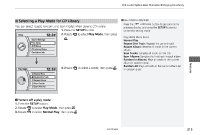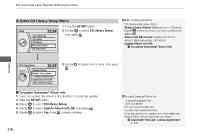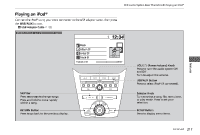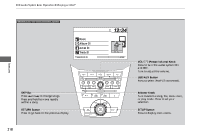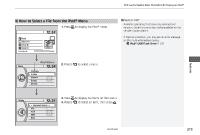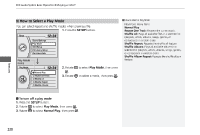2013 Honda Odyssey Owner's Manual - Page 218
2013 Honda Odyssey Manual
Page 218 highlights
uu Audio System Basic Operation u Playing CD Library ■ Other CD Library Setup Menu 1. Press the SETUP button. 2. Rotate to select CD Library Setup, then press . 1 Other CD Library Setup Menu CD Library setup menu items Delete Library Album: Delete albums in CD Library. Rotate to select an album you want to delete and select Yes. Album Info DB Version: Displays the current album's database version information. Update Album Info DB: 2 To update Gracenote® Album Info 216 Features 3. Rotate . to select a menu item, then press ■ To update Gracenote® Album Info 1. Insert the update disc into the disc slot that includes the update. 2. Press the SETUP button. 3. Rotate to select CD Library Setup. 4. Rotate to select Update Album Info DB, then press . 5. Rotate to select Yes. Press to start updating. 1 To update Gracenote® Album Info To acquire updated files: Consult a dealer US: Visit www.honda.com. Canada: Visit www.honda.ca. Once you perform an update, any information you edited before will be overwritten or erased. 2 Gracenote® End User License Agreement P. 423