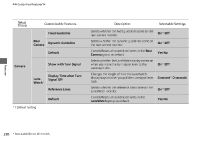2014 Honda Civic 2014 Civic Coupe Owner's Manual - Page 226
2014 Honda Civic Manual
Page 226 highlights
uu Customized Features * u Setup Group Customizable Features Clock Clock/ Wallpaper Type Description Changes the clock display type. ● Selectable Settings Analog/Digital*1/ Small Digital/Off Blank/Galaxy*1/ Metallic Wallpaper ● ● Changes the wallpaper type. Imports an image file for a new wallpaper. Deletes an image file for a wallpaper. 2 Wallpaper Setup P. 187 Clock Adjustment System Clock Clock Format Clock Display Clock Location Sync Clock With Smartphone * Clock Reset * *1:Default Setting Adjusts Clock. 2 Clock P. 100 - Features Selects the digital clock display from 12H to 24H. Selects whether the clock display comes on. Changes the clock display layout. Selects whether the clock links to the device you connect. Cancels/Resets all customized items for clock display as default. 12H*1/24H On/Off*1 Right upper*1/Left upper/Right lower/ Left lower/Off On*1/Off Yes/No * Not available on all models Continued 225