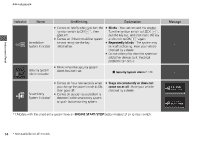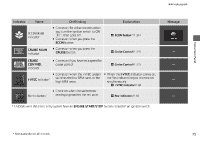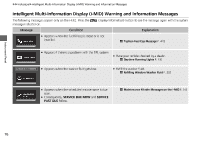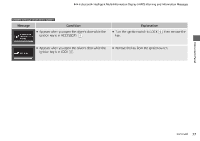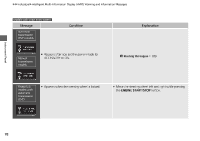2014 Honda Civic 2014 Civic Coupe Owner's Manual - Page 80
2014 Honda Civic Manual
Page 80 highlights
uu Indicators u intelligent Multi-Information Display (i-MID) Warning and Information Messages Message Automatic transmission (CVT) models ● Condition Appears if you push the ENGINE START/STOP button to turn the engine off without the shift lever in (P . U.S. models ● Explanation Move the shift lever to (P . The power mode changes to VEHICLE OFF. Instrument Panel Canadian models ● Move the shift lever to (P , then press the ENGINE START/STOP button twice. ● Appears when the power mode is in ACCESSORY. - ● Appears after the driver's door is opened when the power mode is in ACCESSORY. ● Press the ENGINE START/STOP button twice with your foot off the brake pedal to change the power mode to VEHICLE OFF (LOCK). Disappears when you bring the smart entry remote back inside the vehicle and close the door. 2 Smart Entry Remote Reminder P. 125 ● Appears when you close the door with the power mode in ON without the smart entry remote inside the vehicle. Appears when the smart entry remote battery becomes weak. ● ● ● Replace the battery as soon as possible. 2 Replacing the Button Battery P. 382 ● Appears if the smart entry remote battery is too weak to start the engine or the key is not within operating range to start the engine. A beeper sounds six times. ● Bring the smart entry remote in front of the ENGINE START/STOP button to be touched with. 2 If the Smart Entry Remote Battery is Weak P. 401 Continued 79