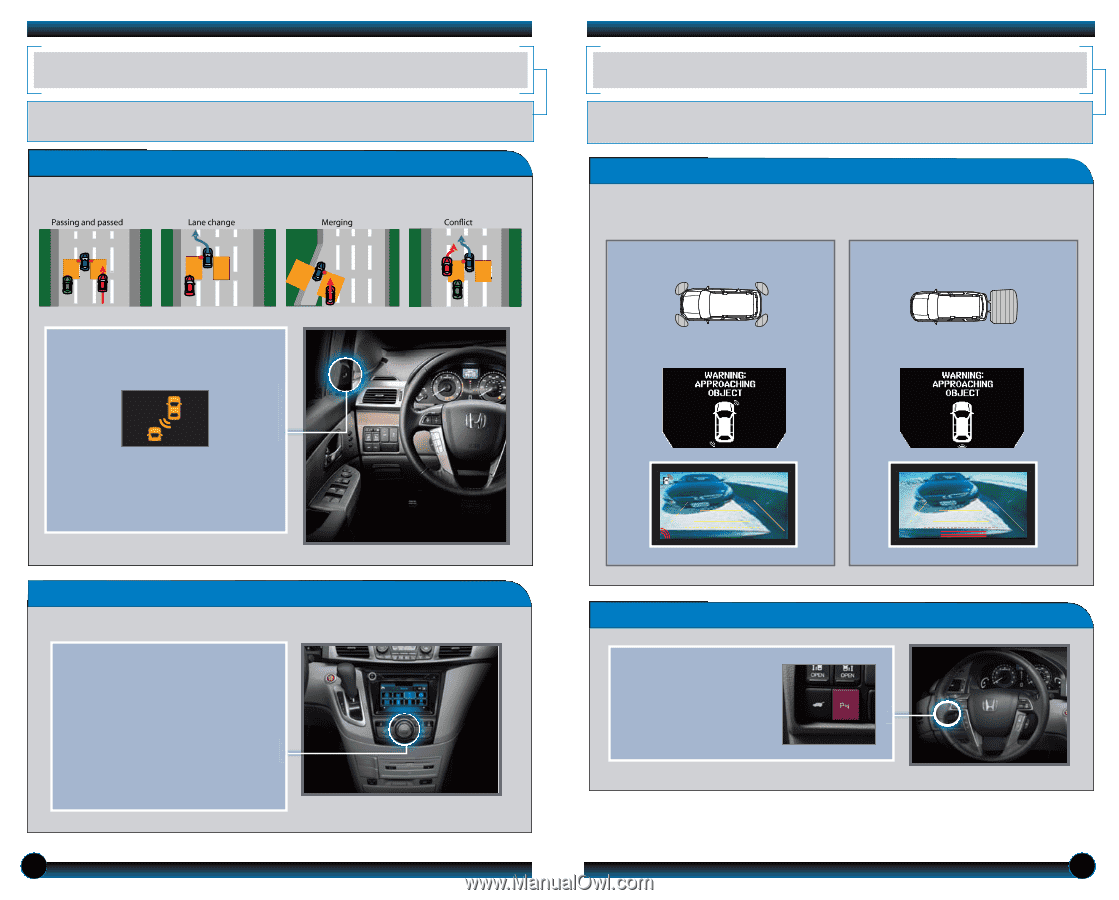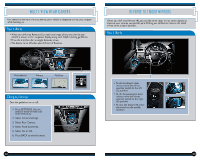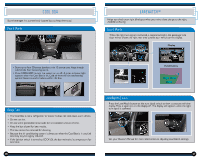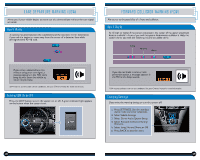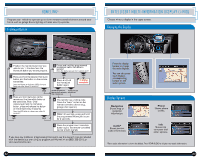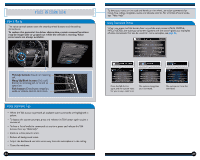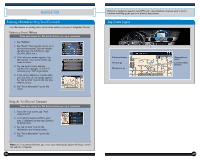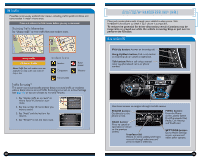2014 Honda Odyssey 2014 Odyssey Touring and Touring Elite Technology Reference - Page 12
2014 Honda Odyssey Manual
Page 12 highlights
BLIND SPOT INFORMATION (BSI) SYSTEM Assists you in determining if there are detected vehicles in your blind spots. Available on Touring Elite. PARKING SENSOR SYSTEM Warns you of the proximity between your vehicle and nearby surrounding objects when parking or backing up. How It Works A radar sensor on each corner of the rear bumper alerts you when it detects a vehicle in your left or right blind spots. Minimum operating speed is 20 mph. How It Works When the system senses an object, an indicator appears on the MID and center display screen and a beep sounds. As you get closer to the object, the beep rate increases. Corner sensors Rear center sensors When a vehicle is detected in your blind spot, the blind spot indicator turns on and stays lit until the area is clear. Within about 2 ft. Within about 3.5 ft. When your turn signal is on and a vehicle is detected, the blind spot indicator blinks and a beep sounds until the area is clear or the turn signal is off. Left BSI indicator shown Changing Settings Determine the warning type, or turn the system off. 1. Press SETTINGS. Use the interface dial to make and enter selections. 2. Select Vehicle Settings. 3. Select Driver Assist System Setup. 4. Select Blind Spot Info. 5. Select an alert type, or turn the system off. 6. Press BACK to exit the menu. Turning the System On and Off Press the parking sensor button. A light appears when the system is on. 20 21