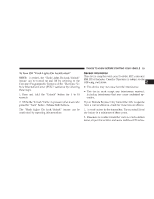2006 Jeep Grand Cherokee Owner Manual SRT8 - Page 23
2006 Jeep Grand Cherokee Manual
Page 23 highlights
THINGS TO KNOW BEFORE STARTING YOUR VEHICLE 23 To Turn Off "Flash Lights On Lock/Unlock" NOTE: If desired, the "Flash Lights On Lock/Unlock" feature can be turned on and off by referring to the Customer Programmable Features of the "Electronic Vehicle Information Center (EVIC)" section or by following these steps. 1. Press and hold the "Unlock" button for 4 to 10 seconds. 2. While the "Unlock" button is pressed, (after 4 seconds) press the "Lock" button. Release both buttons. The "Flash Lights On Lock/Unlock" feature can be reactivated by repeating this procedure. General Information This device complies with part 15 of the FCC rules and RSS 210 of Industry Canada. Operation is subject to the following conditions: • This device may not cause harmful interference. • This device must accept any interference received, including interference that may cause undesired operation. If your Remote Keyless Entry transmitter fails to operate from a normal distance, check for these two conditions. 1. A weak battery in the transmitter. The expected life of the battery is a minimum of three years. 2. Closeness to a radio transmitter such as a radio station tower, airport transmitter, and some mobile or CB radios. 2