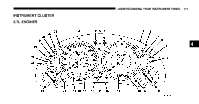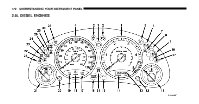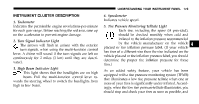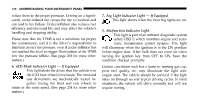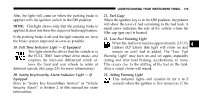2006 Jeep Liberty Owner's Manual - Page 176
2006 Jeep Liberty Manual
Page 176 highlights
176 UNDERSTANDING YOUR INSTRUMENT PANEL or the battery is low. Also, a chime will sound if the light comes back on. See your authorized dealer immediately. 11. Temperature Gage Indicates engine coolant temperature. Any reading within the normal range indicates that the cooling system is operating satisfactorily. The gage pointer will likely indicate a higher temperature (above center scale) when driving in hot weather, up mountain grades, in heavy stop and go traffic, or when towing a trailer. It should not be allowed to exceed the upper limits of the normal operating range. If the pointer rises to the red zone (five chimes will occur), pull over and stop the vehicle. Do not turn the engine off. Idle the vehicle with the air conditioning turned off, until the pointer drops back into the normal range. If the engine remains in the high range, turn the engine off and call for service. 12. Reset Button Press this button to toggle between the odometer and trip odometer display. When in the trip odometer mode, holding the button in resets the trip odometer. Also, pressing the "Reset" button will clear out any warning messages in the odometer display. 13. Odometer/Trip Odometer A vacuum fluorescent display indicates the total distance the vehicle has been driven. Also, the cluster will display, replacing the odometer/trip odometer, vehicle warning messages such as: door/gate/glass ajar and low washer fluid. See appropriate sections for more information. NOTE: If vehicle is equipped with the optional Electronic Vehicle Information Center (EVIC) in the overhead console, the warnings "door", "GATE", "GLASS", and "LOWASH" will be displayed in the EVIC display (not in