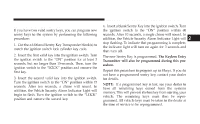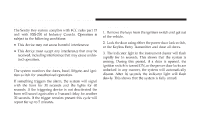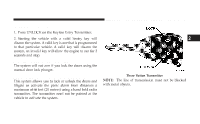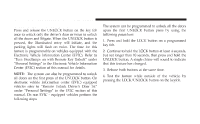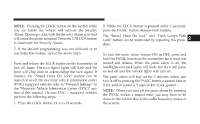2008 Jeep Compass Owner Manual - Page 22
2008 Jeep Compass Manual
Page 22 highlights
22 THINGS TO KNOW BEFORE STARTING YOUR VEHICLE To Turn Off "Flash Lights With Lock" NOTE: The Flash Lights With Lock feature can be turned on or off. On electronic vehicle information center (EVIC) equipped vehicles refer to ЉPersonal SettingsЉ in the EVIC section of this manual. On non EVIC - equipped vehicles perform the following steps: 1. Press the UNLOCK button for 4 to 10 seconds. 2. While the UNLOCK button is pressed, (after 4 seconds) press the LOCK button. Release both buttons. 3. Test the flash lamps with LOCK feature while outside of the vehicle, by pressing the LOCK button on the key fob with the ignition in the LOCK position, and the key removed. NOTE: Pressing the LOCK button on the key fob, while you are in the vehicle, will activate the Security Alarm. Opening a door with the Security Alarm activated will cause the alarm to sound. Press the UNLOCK button to deactivate the Security Alarm. The "Flash Lights On Lock/Unlock" feature can be reactivated by repeating this procedure. Programming Additional Transmitters Vehicles will be shipped from the assembly plants with two key fob transmitters programmed only for that vehicle. A total of eight fobs can be programmed for your vehicle. Additional fobs can be programmed to your vehicle through the use of a currently programmed fob. NOTE: When entering program mode using that fob, all other programmed fobs will be erased and you will have to reprogram them for your vehicle.