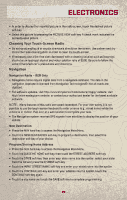2010 Jeep Patriot User Guide - Page 33
2010 Jeep Patriot Manual
Page 33 highlights
ELECTRONICS UNIVERSAL CONSUMER INTERFACE • This feature allows you to plug an iPod® into the vehicle's sound system through a 16-pin connector using the provided interface cable. • The 16-pin connector port is located in the glove box or on the center console. Location may vary. To get into the UCI (iPod®) mode from a non-touch-screen radio, press the AUX button on the radio faceplate. From touch-screen radios, press the MEDIA hard-key, then touch the iPod® soft-key. When connected to this feature: • The iPod® audio can be played on the vehicle's sound system. • The iPod® can be controlled using the radio buttons to Play, Browse, and List the iPod® contents. Refer to the Owner's Manual on the DVD for details. • The iPod® battery charges when plugged into the UCI connector. WARNING! Do not plug in or remove the iPod® while driving. Failure to follow this warning could result in an accident. ELECTRONIC VEHICLE INFORMATION CENTER (EVIC) • The EVIC features a driver interactive display that is located in the instrument cluster. For additional information, refer to Programmable Features in this guide. • Press the EVIC button, located below the speedometer, until one of the following functions is displayed on the EVIC: • Compass/Temperature/Audio • Average Fuel Economy • Distance To Empty (DTE) • Elapsed Time • Tire Pressure Monitor (TPM) • Personal Settings • Pressing and holding the EVIC button once will clear the function currently being displayed. • To reset all resettable functions, press and release the EVIC button a second time within three seconds of resetting the currently displayed function. Reset ALL will be displayed during this three-second window. 31