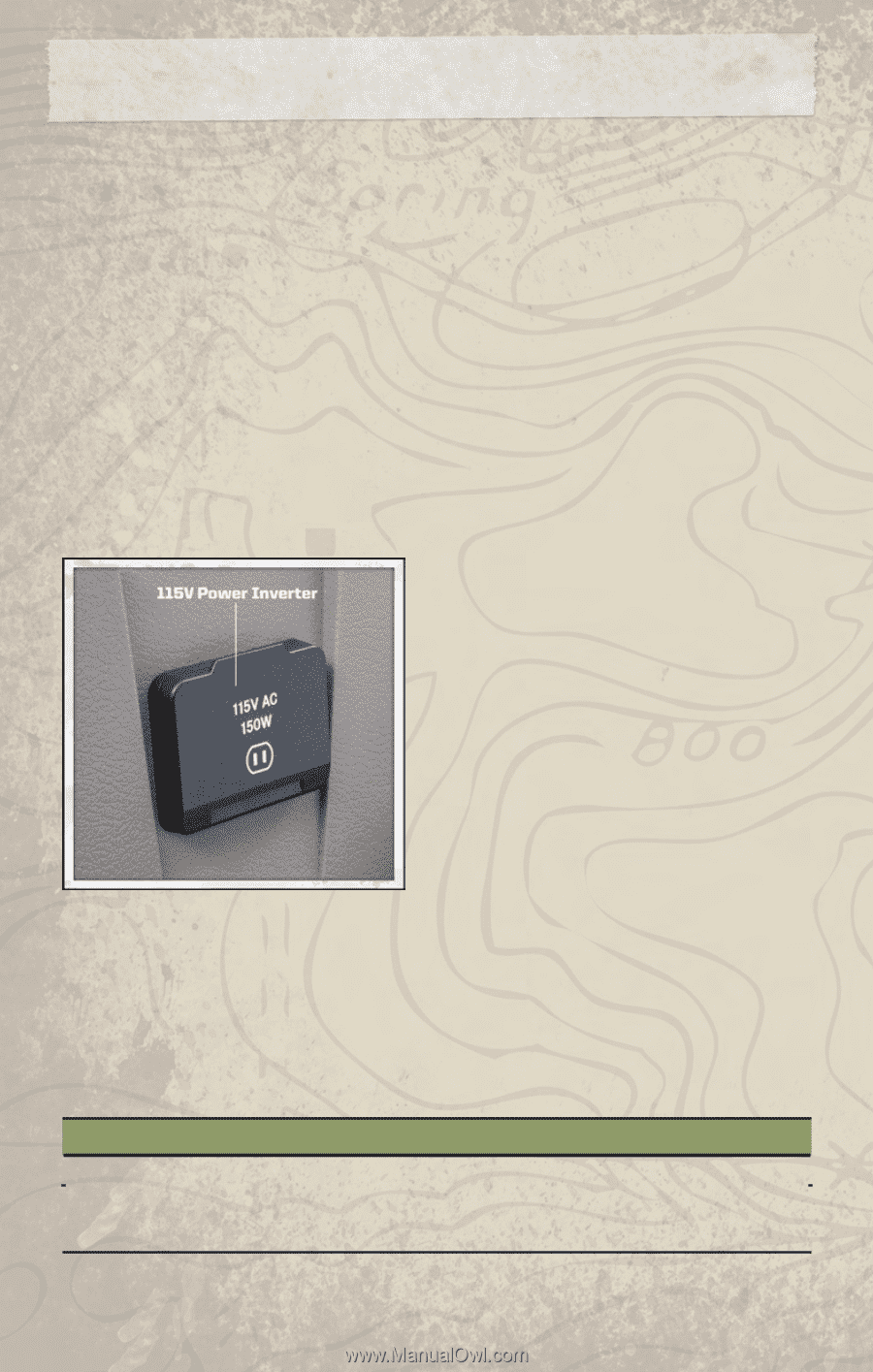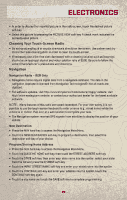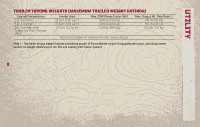2010 Jeep Patriot User Guide - Page 35
2010 Jeep Patriot Manual
Page 35 highlights
ELECTRONICS • Firmly press and release the "learn" or "training" button then, within 30 seconds, return to the vehicle and press the programmed HomeLink® button twice (holding the button for two seconds each time). If the device is plugged in and activates, programming is complete. • If the device does not activate, press the button a third time (for two seconds) to complete the training. Using HomeLink® • To operate, simply press and release the programmed HomeLink® button and the trained device will operate. • Refer to your Owner's Manual on the DVD for further details. If you have any problems programming HomeLink®, or require assistance, please call toll-free 1-800-355-3515 or, on the Internet, at www.HomeLink.com. POWER INVERTER • A 115 Volt, 150 Watt AC power inverter is located on the front of the center console. • This outlet can power cellular phones, electronics and other low power devices requiring power up to 150 Watts. NOTE: The power inverter is designed with built-in overload protection. If the power rating of 150 Watts is exceeded, the power inverter will automatically shut down. Once the electrical device has been removed from the outlet, the inverter should automatically reset. If the power rating exceeds approximately 170 Watts, the power inverter may have to be reset manually. To reset the inverter manually, unplug the device and plug it in again. To avoid overloading the circuit, check the power ratings on electrical devices prior to using the inverter. WARNING! To avoid serious injury or death: Do not use a three-prong adaptor. Do not insert any objects into the receptacles. Do not touch with wet hands. Close the lid when not in use. If this outlet is mishandled, it may cause an electric shock and failure. 33