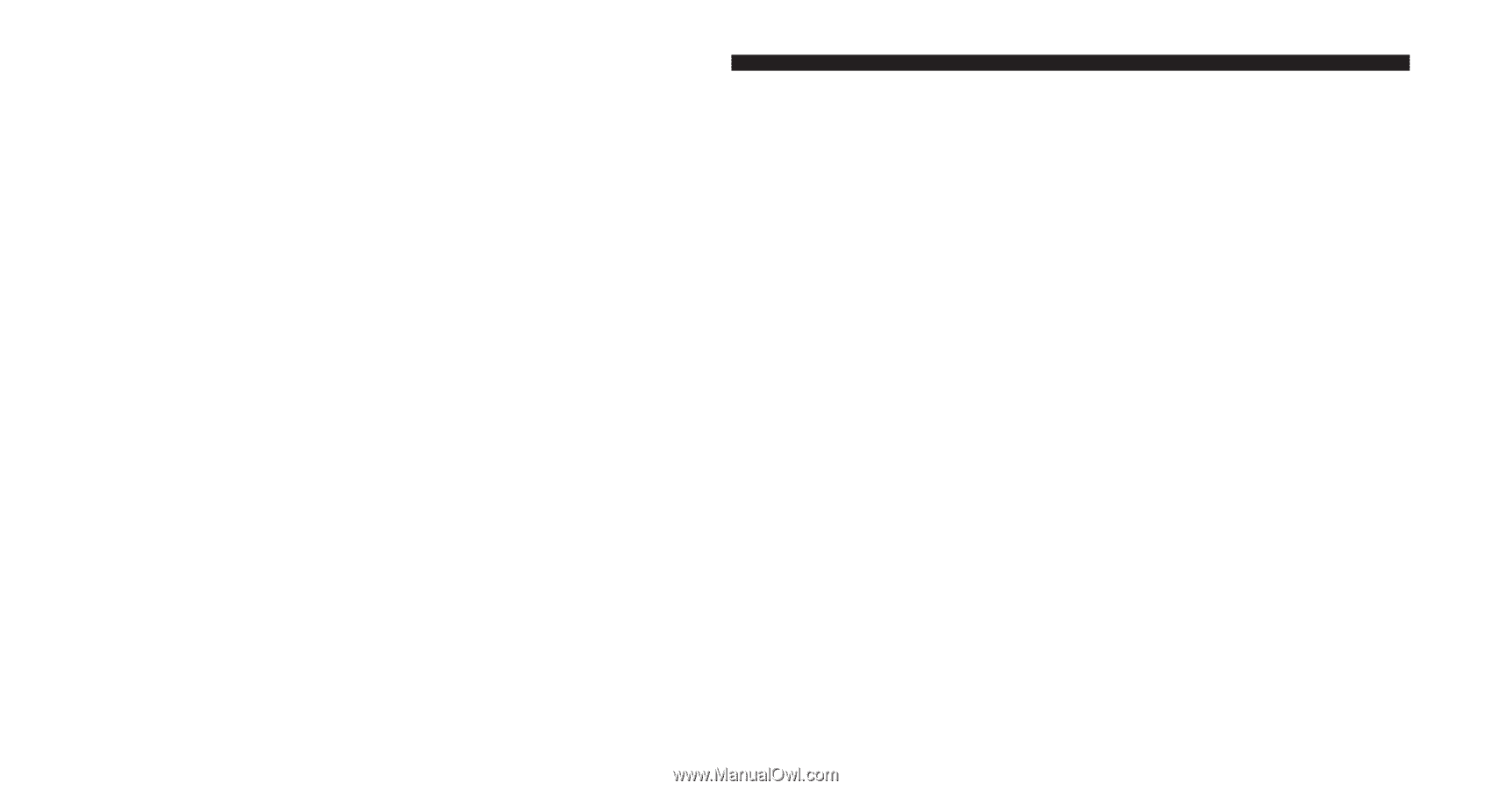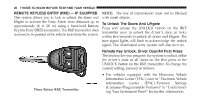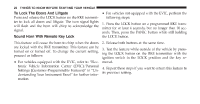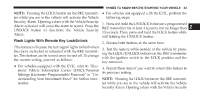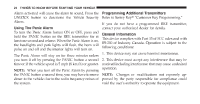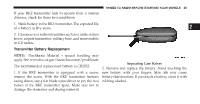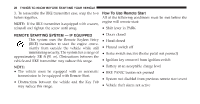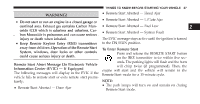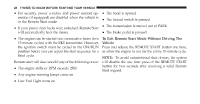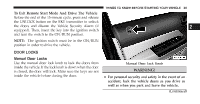2012 Jeep Patriot Owner Manual - Page 26
2012 Jeep Patriot Manual
Page 26 highlights
24 THINGS TO KNOW BEFORE STARTING YOUR VEHICLE Alarm activated will cause the alarm to sound. Press the Programming Additional Transmitters UNLOCK button to deactivate the Vehicle Security Refer to Sentry Key "Customer Key Programming." Alarm. If you do not have a programmed RKE transmitter, Using The Panic Alarm contact your authorized dealer for details. To turn the Panic Alarm feature ON or OFF, press and General Information hold the PANIC button on the RKE transmitter for at This device complies with Part 15 of FCC rules and with least one second and release. When the Panic Alarm is on, RS-210 of Industry Canada. Operation is subject to the the headlights and park lights will flash, the horn will following conditions: pulse on and off and the interior lights will turn on. 1. This device may not cause harmful interference. The Panic Alarm will stay on for three minutes unless you turn it off by pressing the PANIC button a second 2. This device must accept any interference that may be time or if the vehicle speed is 5 mph (8 km/h) or greater. received including interference that may cause undesired operation. NOTE: When you turn off the Panic Alarm by pressing the PANIC button a second time, you may have to move NOTE: Changes or modifications not expressly apcloser to the vehicle due to the radio frequency noises of proved by the party responsible for compliance could void the user's authority to operate the equipment. the system.