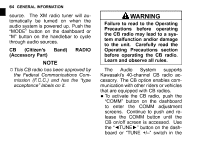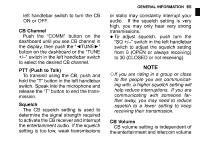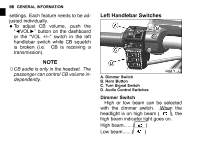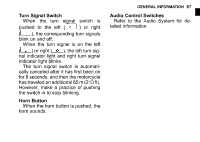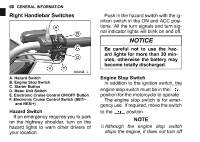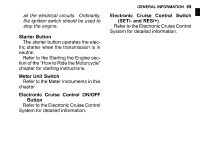2014 Kawasaki Vulcan 1700 Vaquero ABS Owners Manual - Page 65
2014 Kawasaki Vulcan 1700 Vaquero ABS Manual
Page 65 highlights
64 GENERAL INFORMATION source. The XM radio tuner will automatically be turned on when the audio system is powered up. Push the "MODE" button on the dashboard or "M" button on the handlebar to cycle through audio sources. CB (Citizen's (Accessory Part) Band) RADIO WARNING Failure to read to the Operating Precautions before operating the CB radio may lead to a system malfunction and/or damage to the unit. Carefully read the Operating Precautions section before operating the CB radio. Learn and observe all rules. The Audio System supports Kawasaki's 40-channel CB radio accessory. The CB option enables communication with other riders or vehicles that are equipped with CB radios. To activate the CB radio, push the "COMM" button on the dashboard to enter the COMM adjustment screens. Continue to push and release the COMM button until the CB on/off screen is accessed. Use the "◄TUNE►" button on the dashboard or "TUNE +/-" switch in the ○This CB radio has been approved by the Federal Communications Commission (F.C.C.) and has the "type acceptance" labels on it. NOTE •