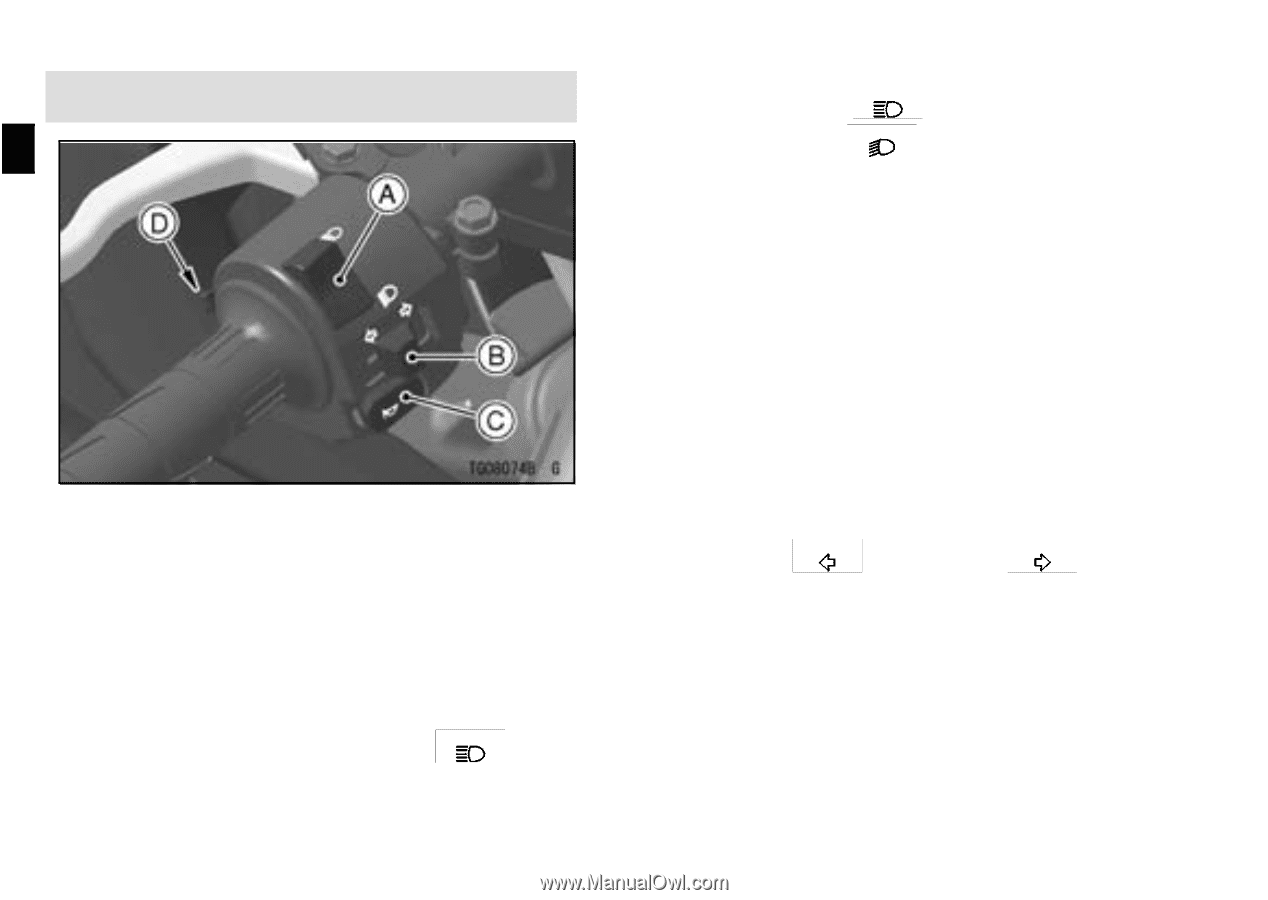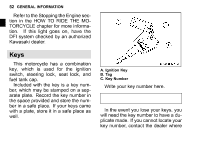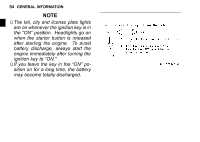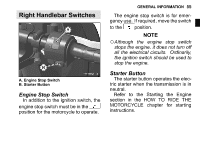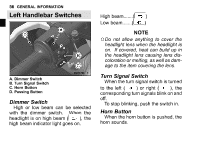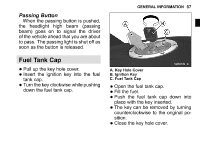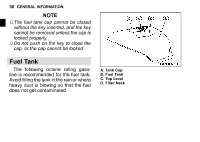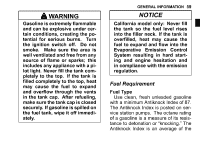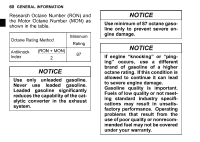2015 Kawasaki NINJA 300 ABS Owners Manual - Page 57
2015 Kawasaki NINJA 300 ABS Manual
Page 57 highlights
56 GENERAL INFORMATION Left Handlebar Switches High beam...( Low beam...( ) ) ○Do NOTE not allow anything to cover the headlight lens when the headlight is on. If covered, heat can build up in the headlight lens causing lens discoloration or melting, as well as damage to the item covering the lens. A. B. C. D. Dimmer Switch Turn Signal Switch Horn Button Passing Button High or low beam can be selected with the dimmer switch. When the ), the headlight is on high beam ( high beam indicator light goes on. Dimmer Switch When the turn signal switch is turned ) or right ( ), the to the left ( corresponding turn signals blink on and off. To stop blinking, push the switch in. When the horn button is pushed, the horn sounds. Turn Signal Switch Horn Button