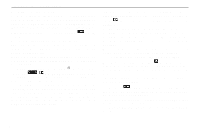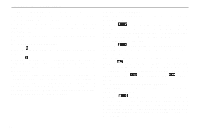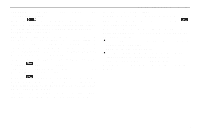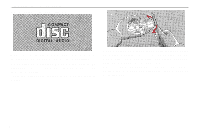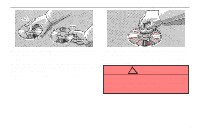1997 Lexus SC 400 Owners Manual - Page 128
1997 Lexus SC 400 Manual
Page 128 highlights
AIR CONDITIONING AND AUDIO If the label faces down, the disc cannot be played. In this case, "Err" and the disc number appear on the display. Be sure the cover is fully closed. If the cover is open, "OPEN" will be shown on the display and the player will not operate. (b) Playing a compact disc 1. Push the (CD) button after setting the magazine in the player. "CD" then appears on the display. The discs set in the magazine are played continuously, starting with the disc on the top. The disc number of the disc currently being played, the track number and the time from the beginning of the program will appear on the display. When play of one disc ends, the first program of the following disc starts. When play of the final disc ends, play of the first disc starts again. The player takes about 15 seconds to access the subsequent disc. If that slot is empty, it will take an additional 15 seconds to check each slot before finding a disc. On the second pass, the player will automatically proceed to the next available disc. This takes only 15 seconds no matter how many empty slots there might be. The compact disc player can also be turned on by pushing the "PWR.VOL" knob if the compact disc player was being played when the system was turned off. If the radio or cassette tape player is on when you push the (CD) button, the radio or cassette tape player will automatically turn off. To eject a disc from the magazine, pull the lever. 4. Put a magazine in the automatic changer with the respective matchmarks facing each other and close the cover. 119