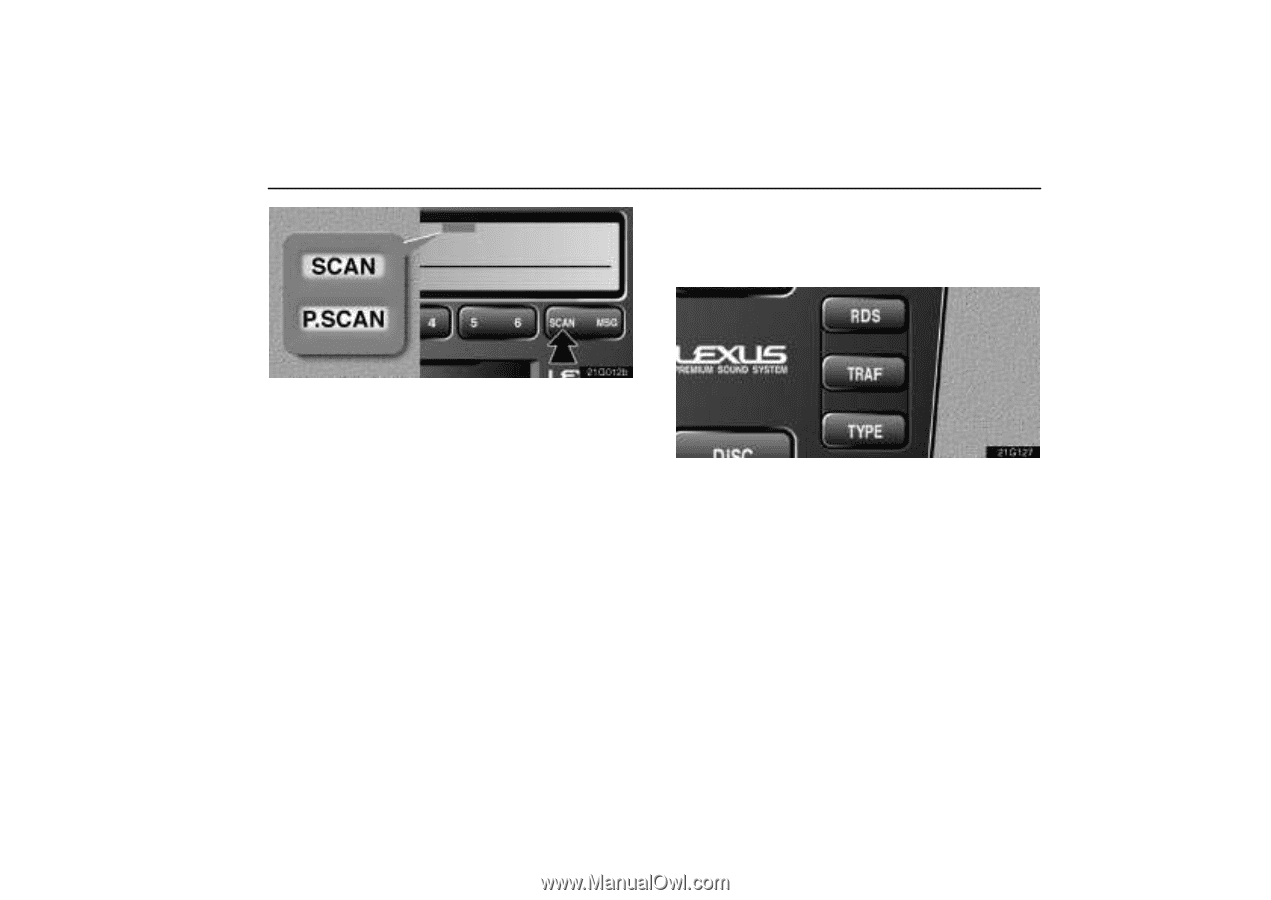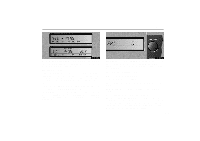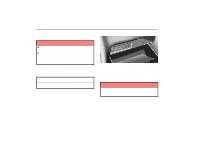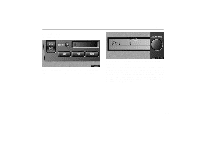2001 Lexus GS 300 User Guide 1 - Page 173
2001 Lexus GS 300 Manual
Page 173 highlights
AUDIO (d) RDS (Radio Data System) AF (Alternative Frequency) function: When the RDS is turned on, a station providing good reception is automatically selected if current reception worsens. 21G012b 21g127 To scan all the frequencies: Push the "SCAN" button. "SCAN" appears on the display. The radio will find the next station up the band, stay there for a few seconds, and then scan again. To select a station, push the "SCAN" button a second time. To scan the preset stations: Push the "SCAN" button until you hear a beep. "P.SCAN" appears on the display. The radio will tune in the next preset station up the band, stay there for a few seconds, and then move to the next preset station. To select a station, push the "SCAN" button a second time. When you push the "RDS" button briefly during FM reception, the RDS turns on. "RDS" and "RDS SEARCH" appear on the display and the radio starts to search RDS stations. If any RDS stations cannot be found, "NOTHING" appears and the previous mode returns. If RDS stations are found, "FOUND **ST" appears on the display (** indicating the number of stations which are found) in the FM TYPE mode and the RDS stations are preset by program type. To turn off the RDS, push the "RDS" button until you hear a beep. 155