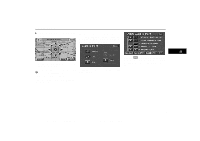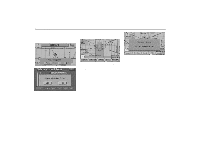2002 Lexus LX 470 Advanced Functions - Page 10
2002 Lexus LX 470 Manual
Page 10 highlights
Avoid Point/Area Any points/areas you want to avoid due to traffic jams, construction work or other reasons can be registered as avoid points/areas. Push the "MENU" button on the bezel to display the menu screen and then touch the "Avoid Point/Area" switch to display the following screen. INFORMATION D Some areas and freeways may not be able to be set as an avoid point. D If a destination is input in the avoid area or the route calculation cannot be made without running through the avoid area, a route passing through the avoid area may be shown. (a) Registering avoid point/area 1. Touch the "Register Avoid Point/ Area" switch. UN104 un137 2. Enter the avoid point/area location in the same way as you input any destination or display the map of the area you want to avoid. (See page 6 through 22.) 64