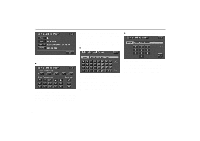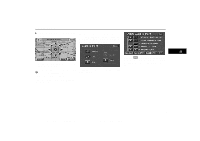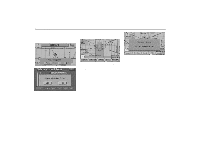2002 Lexus LX 470 Advanced Functions - Page 9
2002 Lexus LX 470 Manual
Page 9 highlights
Way Points (c) Deleting a way point 1. Touch the "Delete" switch to display the Delete Way Point screen. (d) Deleting the next way point UN102 UN101 3. A selected point and above message appear. To delete the point, touch the "YES" switch. If you want to try again or cancel the deletion, touch the "NO" switch. The previous screen will return. UN103 When the vehicle is in motion, only the next way point can be deleted. Touch the "Delete Next" switch. 2. Select the way point you want to delete and touch the "Delete" switch. INFORMATION When the vehicle is in motion, "Delete Next" instead of "Delete" is displayed. 63 2002 LX470 Navigation from January 2002 Production (OM60965U)

Way Points
63
2002 LX470 Navigation from January 2002 Production (OM60965U)
(c)
Deleting a way point
1.
Touch the
”Delete”
switch to display
the Delete Way Point screen.
UN101
2.
Select the way point you want to delete
and touch the
”Delete”
switch.
UN102
3. A selected point and above message
appear.
To delete the point, touch the
”YES”
switch.
If you want to try again or
cancel the deletion, touch the
”NO”
switch.
The previous screen will return.
INFORMATION
When the vehicle is in motion,
”Delete
Next”
instead of
”Delete”
is dis-
played.
(d)
Deleting the next way point
UN103
When the vehicle is in motion, only the
next way point can be deleted.
Touch the
”Delete Next”
switch.