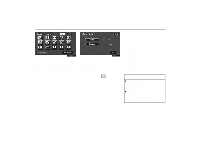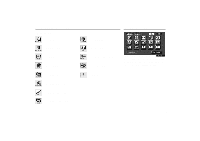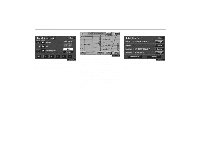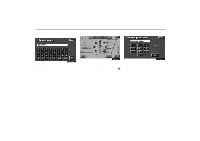2004 Lexus RX 330 Navigation Manual 2 - Page 99
2004 Lexus RX 330 Manual
Page 99 highlights
Current Street Name 1. Push the "MENU" button. 3. Touch the "On" switch on the right of Current street name. Maintenance Information 1UE040 2. Touch the "Setup" switch. 3UE011 The current street name appears on the Map screen. 3UE012L This system has a function which informs you of the time to replace certain parts or components as well as other information shown on the screen. (See "Information items" on page 93.) When the system begins operating after reaching either the Information Item's date or driving distance, the Information screen will be displayed. The Information screen will not be displayed again by touching the "Do not display this message again" switch. 3UE001 91

Current Street Name
Maintenance Information
91
1.
Push the
“MENU”
button.
1UE040
2.
Touch the
“Setup”
switch.
3UE001
3.
Touch the
“On”
switch on the right of
Current street name.
3UE011
The current street name appears on the Map
screen.
3UE012L
This system has a function which informs
you of the time to replace certain parts or
components as well as other information
shown on the screen. (See “Information
items” on page 93.) When the system
begins operating after reaching either the
Information Item’s date or driving dis-
tance, the Information screen will be dis-
played.
The Information screen will not be displayed
again by touching the
“Do not display
this message again”
switch.