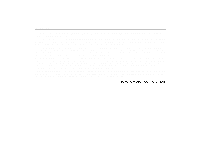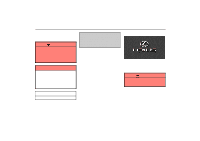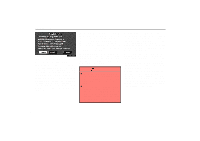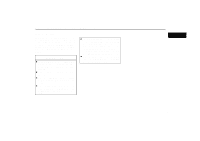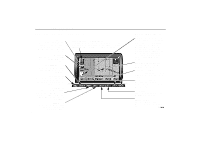2004 Lexus SC 430 Navigation Manual - Page 3
2004 Lexus SC 430 Manual
Page 3 highlights
Introduction 0UE003 Touch either "English" or "French" to select the language. Read it and follow the instructions. If a screen other than for the navigation system is displayed, the current screen would change to the "CAUTION" screen by pushing the "MAP/VOICE" , "DESTINATION" or "MENU" button on the automatic air conditioning control panel or by touching the "Maintenance" switch on the "Information Menu" screen. When you touch the "I agree" switch on the screen, the Map screen appears. iii

Introduction
iii
0UE003
Touch either “English” or “French” to se-
lect the language. Read it and follow the
instructions.
If a screen other than for the navigation sys-
tem is displayed, the current screen would
change to the
“CAUTION”
screen by
pushing the
“MAP/VOICE”
,
“DES-
TINATION”
or
“MENU”
button on the
automatic air conditioning control panel or by
touching the “Maintenance” switch on the
“Information Menu” screen.
When you touch the
“I agree”
switch
on
the screen, the Map screen appears.